Create Your Website
by Following This
ACTION PLAN
Updated for 2026
Summary: Building a professional website means following a structured plan. These are the 22 steps of the BBCS Websites Action Plan at a glance:
- Keywords, Questions, and Audience – Identify what people search and who you want to reach.
- Website Structure – Group keywords into main topics and subtopics to shape navigation.
- Writing and Filming! – Prepare texts, images, and videos to answer queries.
- Domain Choice – Choose a clear, credible domain and extension.
- Multilingual Versions – Localize content and structure for each language and culture.
- SEO and GEO – Optimize for Google and AI snippets with titles, tags, and data.
- Social Media – Make pages shareable and link official profiles.
- Contacts – Provide clear contact options and FAQs to reduce repetition.
- Message Submission Forms – Place simple forms in strategic spots.
- Privacy Policy – Publish a GDPR-compliant privacy page.
- Cookies – Define and disclose cookie use, add banners if profiling.
- Terms and Conditions – Set legal rules for site use and sales.
- Colors, Logo, and Favicon – Align visuals with branding and prepare favicons.
- Online Payments – Offer secure, simple payment options.
- Layout Selection – Pick layouts that serve content, not trends.
- Responsive Design – Adapt layouts for all screen sizes.
- Image Optimization – Use correct sizes and formats for speed and quality.
- Hosting and SSL – Ensure reliable hosting with SSL for secure HTTPS.
- Customized Emails – Use domain-based emails to build trust.
- Online Publishing – Upload files, configure hosting, and go live.
- The Ultimate Test – Check speed, SEO, errors, and accessibility.
- Indexing Request – Submit sitemap and indexing request for visibility.
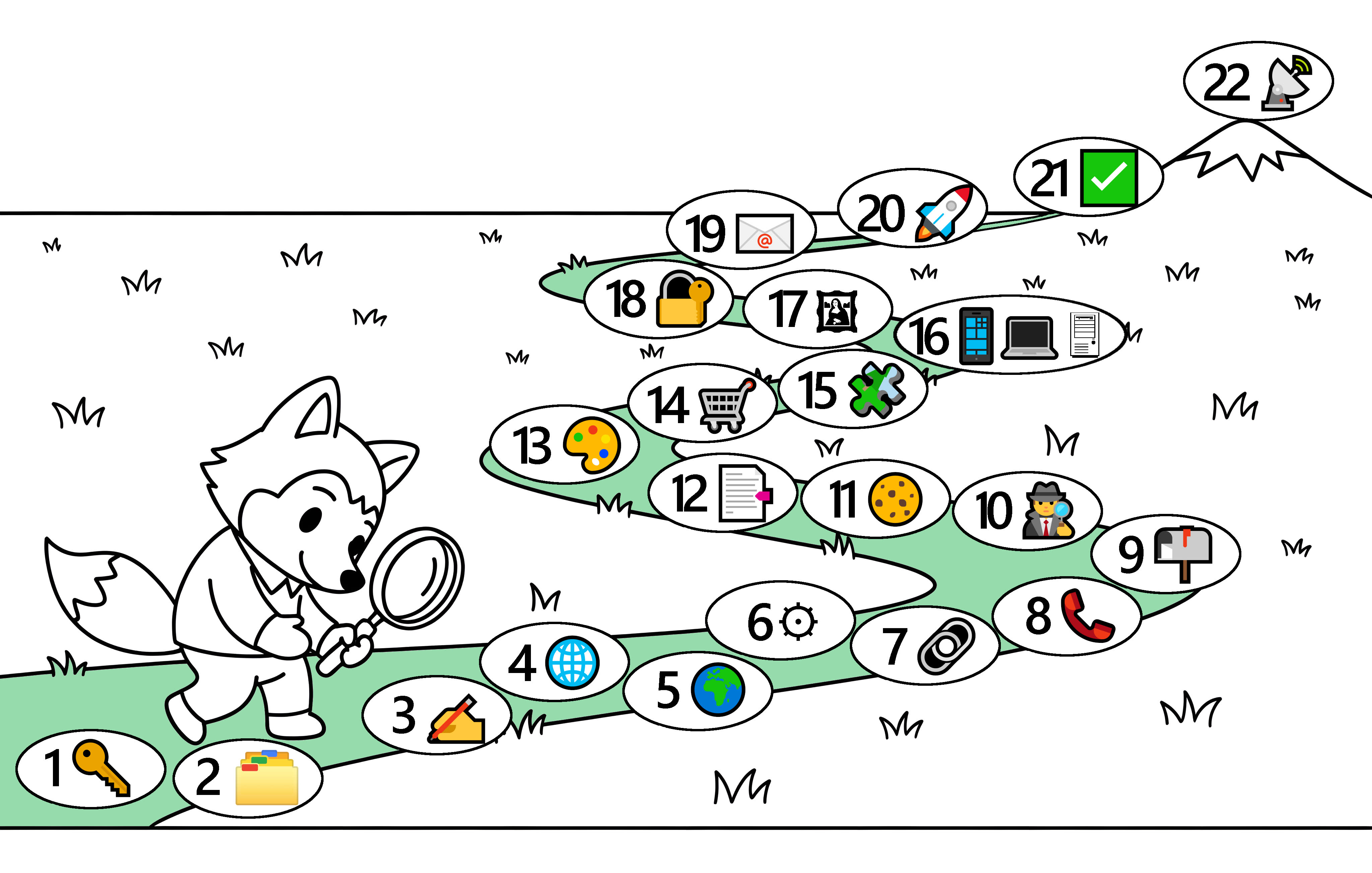
#BBCS #BBCSWebsites #BBCSWebsitesActionPlan
Dear Professional, Merchant, or Entrepreneur,
We created this page with you in mind, whether you've decided to launch your own website or are still considering the idea.
The following action plan aims to show you the correct order to follow if you want your website to be reachable by the people you are looking for and turn them into your customers.
Note: You may have noticed that many web designers emphasize website graphics, showcasing them as the primary demonstration of their skills.
However, our approach is different.
As we'll explain later, graphics and layout aren't the most crucial aspects of a successful website; they actually have a minor impact.
That's why it's unsurprising to see negative comments from disappointed entrepreneurs who, after having a website built (or perhaps creating it themselves quickly using AI or other tools), don't see the returns they expected.
2026 UPDATE: The pattern is clearly deteriorating: the overall quality of websites is steadily declining as a result of the blind adoption of AI-driven automation tools. Content is increasingly generic, repetitive, and poorly structured, often prioritizing speed and volume over accuracy, originality, and user value. When automation replaces critical review and human judgment, it amplifies errors and mediocrity rather than improving standards.
Examples from disappointed entrepreneurs
- Hi, my name is [Name], and I live in [Location]. I produce niche cheeses and other products made exclusively from local milk, selling only retail and not to stores. To boost sales, I created a website about six months ago, but it's not generating any conversions. Can you offer some advice?
- [I provide] appliance sales and support ... I have a website, but it's not selling as it should.
- My website is not converting. I am experiencing a problem with my website: it receives traffic from Facebook ads but no sales.
- My website isn’t converting!
- That’s how it is. Few customers.
Note: Comments have been edited to maintain privacy.
To achieve your desired conversions:
- Avoid the mistakes that web designers often make even on their own websites.
- Prioritize the aspects that truly matter, as outlined on this page.
This page covers every aspect of creating your website—from design and SEO to copywriting, logos, videos, images, social media, email marketing, affiliate programs, and more—explained as simply as possible.
While we've focused on essential information for launching your website, this page is quite lengthy. You might not be able to read it all in one sitting. We suggest bookmarking it so you can finish reading later.
Alternatively, you can check out the zig-zag summary toward the end of this page to decide which specific topics you'd like to explore further.
We hope you find this information useful, even if you don't choose BBCS to create your website. :-(
Note: The following action plan is intended for those with an existing business to promote online.
Your Website's Ultimate Goal: Convince potential clients to choose you.
Let's begin.
Action #1: 🔑Keywords, Questions, and Audience
This is the very first step, the foundation upon which everything else is built.
The first question we will ask is: What do your potential clients type (or say) into search engines like Google when searching for your product or service?
Keywords are the terms people enter into search engines like Google, which, as of 2026, remains the undisputed king of search engines.
In recent years, research habits have shifted significantly. Instead of relying only on short keyword strings, people now tend to type or speak full, specific questions. This change has been driven by voice search, AI-powered tools, and users expecting direct, precise answers rather than a list of links.
In any case, everything begins with people going online with a specific goal. Your website must be ready to welcome them with the best answer in the world.
You may find that people search for your product or service using unexpected terms or questions.
Discovering what they type or say will be our first in-depth analysis, which we'll share with you for the next step. The goal will be to convince those who perform that search to choose you and become your customer.
More than search volumes, what counts is focusing on the queries that show purchase or conversion potential. A few relevant visits are more valuable than many irrelevant ones. We'll identify queries with the least competition.
In addition to questions and keywords, in the preliminary meeting we will have with you, it will be essential to determine the target audience of your business.
You and us will delve into the desires, needs, fears, and frustrations that, in your experience, your offline customers have. We will ask you questions like:
- What do they want from your products and services?
- What are their purchasing habits?
We will need to establish aspects such as gender, age, marital status, education level, occupation, and income. Are they individuals, families, businesses, or the public sector?
This initial activity will yield invaluable information, forming the foundation of your 0website's content. All the content on your website must be developed around these keywords, questions, and your target audience.
This service is included in the base fee for the website. However, this activity is not included if you choose one of our offers that include a free website.
Brief recap: Everything starts here. The keywords, questions, and audience we identify in this first step will guide the entire structure and content of your website. A successful website must be created by listening to the needs and requests of Internet users. The development of its content, both textual and multimedia, should be guided by users, allowing them to shape the directions to take and the techniques to adopt.
Action #2: 🗂Website Structure
We'll organize the list of keywords into topics, which will become the main menu items of your website.
A topic is broader than a single keyword. While a keyword is just one search term, a topic groups together many related searches and questions. In fact, a topic can include keywords that are quite different from each other, as long as they all connect to the same area of interest for your audience. This ensures that your website covers subjects in depth rather than focusing on isolated words.
For example, the topic “Website Redesign” could include keywords such as “improve website UX,” “SEO after redesign,” and “website migration checklist.” These are different phrases, but they all belong under the same overarching topic.
Each topic will have a main page and several interconnected secondary pages.
The topics may not align with your company's current organization. However, for website structuring, they should be prioritized, which likely won't require reorganizing your operations.
This service is included in the base fee for the website. However, if you choose one of our offers that include a free website, this activity is not included.
Brief recap: Organizing keywords and questions into broader topics creates the backbone of your website. Each topic becomes a main page with supporting subpages, ensuring a clear structure that reflects how people search rather than how your company is internally organized.
Action #3: ✍️Writing and Filming!
This is the most crucial step, both from the perspective of AI systems and people visiting the website—and, secondarily but still essential, from search engines like Google. This is when your website’s heart begins to beat.
What is produced in this phase will make the difference between an ordinary website and a successful one, for at least three reasons.
First, while writing and filming all the content, it is essential to apply from the start what is explained below in Action #6 regarding SEO and AI-readiness, creating content that appeals both to people and to algorithms surfacing your work.
Second, copywriters and video producers will prioritize topics not by sheer search volume but by user intent that drives revenue. Rankings and numbers matter less than whether content directly leads to business results.
Third, we will focus on your USP (Unique Selling Proposition), meaning what you or your company have to offer that your competition does not. In even simpler terms, we will persuasively explain why the reader should choose you over your competitors.
Now is the time for the copywriters and video producers to start showcasing their skill. In this context, content creation means both writing persuasive texts (photos and images included) and producing videos that engage, inform, and convert the viewer toward your specific goal—which could be securing a vote, getting a job, finding a spouse, sharing poetry, stories, images, videos, or simply selling a product or service.
The page you are reading right now is an example of well-crafted content creation.
Our goal is to make you love us🥰
What is our goal?
We hope that the action plan detailed on this page will help you create a successful website... even if you decide to do everything on your own without ever contacting us😞
But we also aim to convince you that we do our job well and that you can rely on us to build your website.
Similarly, your goal must be to create content that, as required by modern AI systems and King Google, is “helpful, reliable, people-first.”
Your content should demonstrate Experience, Expertise, Authoritativeness, and Trustworthiness—what Google refers to as EEAT. These qualities also make it more likely that AI tools will pick up, recommend, and quote your content when users ask questions. Today, being surfaced in AI answers often brings more conversions than ranking in traditional search results.
One practical way to reinforce EEAT is to create a dedicated author profile page with bio, expertise, and contact details, and then link it from your articles and schema markup. This makes both readers and AI systems recognize who stands behind your content.
Put yourself in the shoes of someone contacting you for your services. Do they know you? Most likely not. When we don’t know someone, it’s normal to wonder:
- Is this person trustworthy?
- Do they do good work?
- Will they cause problems for me?
Your website must answer these questions and convince the reader that you will improve their life in some way.
It should introduce you to readers and eliminate any anxiety or uncertainty. After reading and seeing what you present on your website, even a visitor who has never met or heard of you will trust you and feel a connection.
But what should you create—both in writing and in video—for your website to strengthen your image and that of your company? The answer partly depends on the type of business you run. However, some aspects are common to all businesses, and they matter not only for visitors but also for AI systems and search engines.
👍WHAT TO WRITE (or SAY)👍
- Compelling, motivating, and concise titles. Visitors should immediately exclaim, without even needing to scroll down, “I found what I was looking for!” The title should also grab attention and spark curiosity. To choose what to write in titles or say in video titles, you must thoroughly understand and anticipate the needs and desires of your potential clients.
- An attention-grabbing <title> element. The <title> element is part of the HTML source code of a webpage. The text in this element is not visible on the webpage but is often displayed in bold by search engines in their results. Therefore, it should be particularly engaging and formulated to attract clicks.Think of it as a “headline” for both search results and AI models that may surface your content.
- A persuasive <description> element. Like the <title> element, the <description> element is not visible on the webpage but is part of the HTML source code. Its text should be especially compelling because search engines often use it in their results, and AI tools may use it when summarizing your page.
- Positive reviews, testimonials, references. Ask some of your satisfied customers to give you feedback in their own words. With their permission, publish their names, contact details, websites, and even photos and videos!
- What makes you, or your product/service, different from the competition. This is especially important for AI answers, which often highlight differentiating factors more than rankings.
- Clear explanations of how your product or service benefits readers by solving their problems or fulfilling their desires.
- Address potential objections and overcome them with realistic solutions.
- Use a conversational tone that everyone can understand.
- Effectively use subheadings, bullet points, and highlighted sections to make reading and viewing easier.
- Use persuasion based on real and shared facts.
- Create a sense of urgency, for example, with limited-time offers or exclusive deals.
- Tell your story (at the right time and without overdoing it) and share meaningful anecdotes to build an emotional connection. Instead of saying, for example, “I'm going to the computer store,” your future customer will say, “I'm going to Matthew!”
👎WHAT TO AVOID👎
- Do not write giant paragraphs that overwhelm and are only partially read.
- Avoid long sentences. Visitors do not come to your website to read a novel.
- Do not talk too much about yourself or your services and products. Instead, focus on how your customers benefit from them.
- Avoid using technical jargon that only a few understand.
- Do not overuse slogans and overly biased statements that may seem fake and insincere.
WARNING: CONCERNING TRENDS
What follows is not a risk you face with us, but we want to warn you in case you decide to rely on someone else to create your website. You will often notice that you are offered solutions that we consider, at the very least, concerning.
At the root of the problem is the evolution of web programming languages, which has made it possible to animate practically every element of websites. For example, images, charts, and text can be enlarged, reduced, rotated, bounced, made to appear out of nowhere, fall from the sky, etc. The sole objective is: to attract attention. And in this, they are undoubtedly successful.
Serious problem: these techniques are being applied by more and more websites indiscriminately and without any logic. For example, ALL images enlarge when hovered over, ALL subtitles suddenly appear while scrolling the page (as well as ALL images), etc.
It's absolute chaos!
Do they attract attention? Yes, but at the expense of everything else. It's like being at a fish market where vendors compete to see who can shout the loudest. But while it's understandable for vendors to compete with each other at the market, the elements of your web page should not be in competition. Every element of your web page should work in sync with the others, guiding the reader toward achieving the common goal.
Please allow us to emphasize, with great emphasis, what a professional website is NOT:
It is not a PAINTING...
... nor a VIDEO GAME
We hope not to offend any web designer friends... but we have noticed a growing tendency to unleash artistic creativity at the expense of what really matters—your interests.
Or are we wrong? What matters more to you: that visitors say, “What a beautiful website,” or that they purchase your products/services?
You might be convinced that you need a “modern” website, and your creative friend will “enhance” it with elegant vector images, cute animations, elaborate jQuery slides, and full-page high-resolution background photos... as if you were going to frame it and hang it in an art exhibition.
What you would actually get, among other things, are 1) unacceptable loading times and 2) loss of interest in your content in favor of often useless images and animations (unless you are a video game producer). These are just two aspects, but both are critical because 1) many potential customers would get frustrated waiting for a slow website to load and 2) it is in what you write (or say in a video) that the secret lies in converting a reader into a customer. Images should be included only if they engage, convince, and even move the reader.
How many pages should you publish?
At this stage, we will write and film as much as possible but will not publish everything immediately. We will keep some pages and videos ready to be added in the coming weeks and months. This is for at least two important reasons:
- Everyone who likes what you write on your website (customers, friends, and others) will be happy to find something new regularly. As we will explain further below, you will be able to enthusiastically inform them via email every time you add new content. If such content is genuinely useful (and not just promotional), you will build a strong long-term relationship with them and strengthen their trust in you.
- We want Google, AI systems, and other platforms to learn to visit your website frequently by regularly providing them with new content to process.In fact, if Google's automated bot or an AI crawler finds new content every time it visits your website, it will learn to return more and more frequently, adjusting based on how often new pages are added.And vice versa. Imagine how disappointing it would be to prepare a promotion tied to a specific event only to discover that Google or an AI system noticed this new promotion after the event had passed🥺
The cost of the activities described in this section, such as writing promotional texts or producing images and videos, has not been included in the base fee.
Ready to start now making your website?
Brief recap: Content creation is the core of the website. Texts and videos must convince visitors and satisfy search engines and AI by being clear, persuasive, and aligned with your unique value. Good titles, meta tags, testimonials, benefits, and simple formatting all help. Avoid jargon, excessive self-promotion, and distracting effects. It is better to prepare all content in advance and publish it gradually, so the website stays fresh for users and for indexing.
Action #4: 🌐Domain Choice
This will be the time to purchase the domain for your website in your name or your company's name. By domain, we mean the name or address that uniquely identifies each website on the Internet, such as the bbcs.it website you are currently browsing.
The first consideration to make will be about the domain extension, called the top-level domain, which follows the last dot (e.g., “.com”, “.net”, “.it”, etc.).
We generally recommend a “.com” domain because it is the most widely used and recognized. In fact, if a less known extension is used, a user may not remember the domain or enter it incorrectly, leading them to open someone else's website. Alternatively, they might not click on your domain name because they consider it less credible than a “.com”.
A completely different choice would be dictated by the need to target the content of your website to a specific country or region, for example, using the “.it” extension for Italy.
Search engines (Google) and AI systems, when evaluating websites, treat all generic extensions such as “.com”, “.net”, or “.org” the same way. They do not have any particular preference for any of these.
On the other hand, when websites use country-specific extensions like “.it”, “.us”, “.fr”, etc., their algorithms may prioritize these websites when searches are made in those areas. Not to mention that, in general, people are more likely to click on a link with an extension from their own country rather than a generic one.
Once you have decided which extension(s) to choose, we will move on to selecting the second-level domain name, which is the part written before the last dot.
This should be a marketing choice that we recommend as a long-term decision. The options can be:
- Using the company name;
- Using your first and last name;
- Choosing a domain name containing keywords related to your business.
Option #3 has its pros and cons. The advantage is that Google favors (although only slightly) in its search results those websites that have keywords in their domain names. The downside is that if, in the future, you want to expand the range of activities promoted by your website, the domain name might no longer have any meaningful connection with the new activities.
In any case, the perfect domain is:
- Easy to remember;
- Easy to write;
- Short.
One suggestion we will give you is to register the domain for a long period, not just for one year, whenever possible. This is to remove any doubt about the “stability” of your business.
The annual cost of the domain has not been included in the base fee for the website.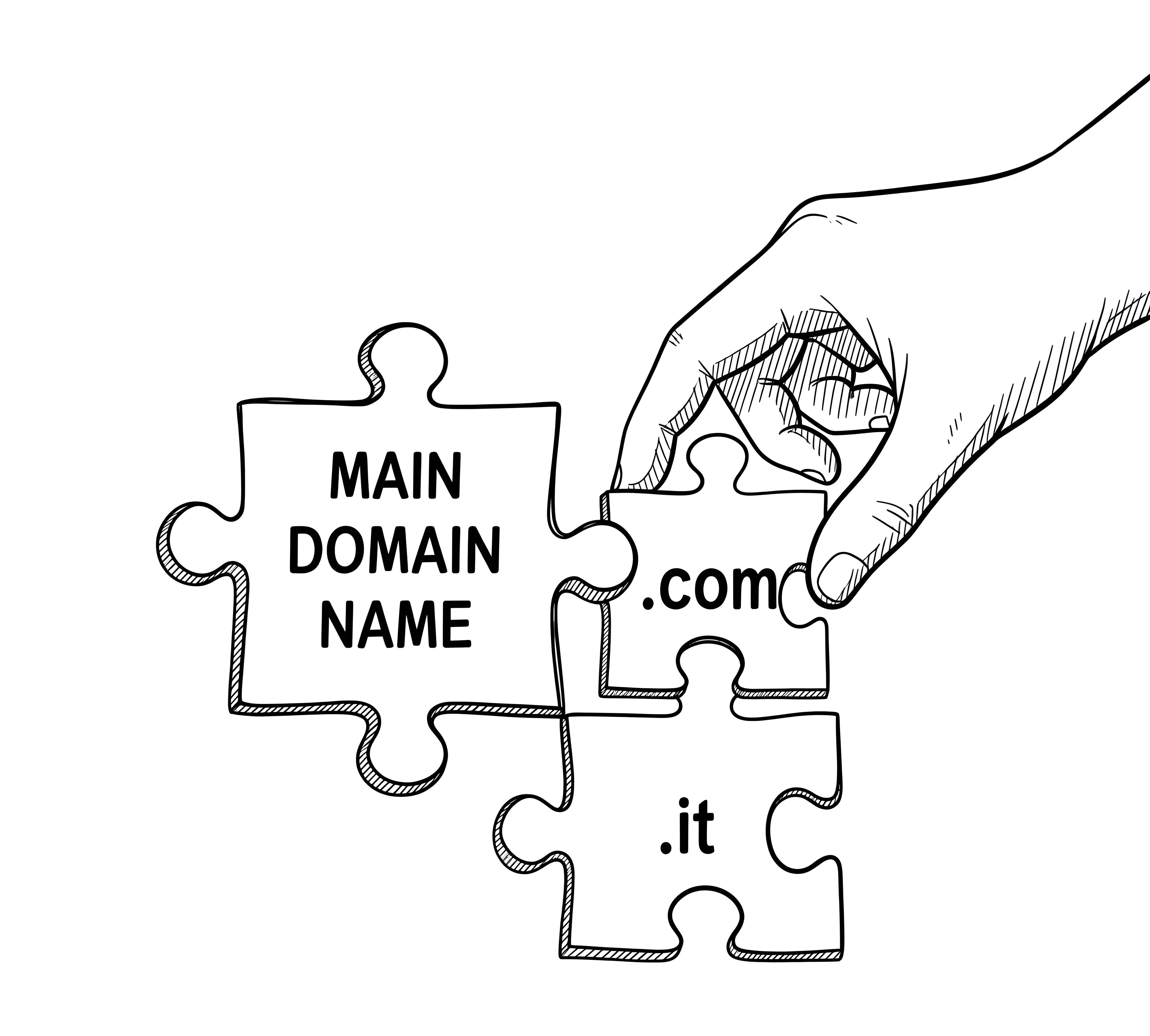
Brief recap: Choosing a domain means selecting both the extension and the name that will represent your website. A “.com” is the most recognized and reliable choice, while country-specific extensions like “.it” can strengthen local presence. The second-level domain should be easy to remember, easy to write, and short—whether it’s a company name, a personal name, or a keyword-based option. Registering the domain for several years further communicates stability.
Action #5: 🌍Multilingual Versions
The structure of the websites we create already has the built-in capability to become multilingual. If you want to have versions of one, multiple, or all pages of the website in other languages, this will be the time to implement them.
Each individual page will be linked to its corresponding page in the other language(s).
In this case as well, it is essential to apply from the start to all content in other languages what is explained in the following Action #6 regarding SEO and GEO.
Very Common Mistake to Avoid
The mistake that many multilingual websites make is simply translating the original versions into the target languages, sometimes even using an automatic translator.
This is a mistake for at least two reasons:
- Just as keywords, questions, and audience research was conducted for the original language (see Action #1 “Keywords, Questions, and Audience”), the same research must be done for the keywords, questions, and audience in the target language. It is only based on the results of this research that content should be written and even the website structure adapted, if necessary, in the other language (see Action #2 “Website Structure”).
- Usually, when speaking or writing in a different language, you are addressing an audience with different cultures, needs, and ways of thinking. What is said in the original language may be perfect for convincing a certain type of reader but might leave others indifferent (or even offend them) in different languages and cultures.
- We said two reasons, but we will add a third: despite the progress, reliable automatic translations do not yet exist. Yes, with one click, you would have your page ready instantly without spending money. However, with the same click, you would instantly destroy your professionalism and credibility. And do you really think your wallet wouldn't suffer as a result?
The cost for writing texts (or producing images or videos) in other languages or for possible translations has not been included in the base fee for the website.
Ready to start now making your website?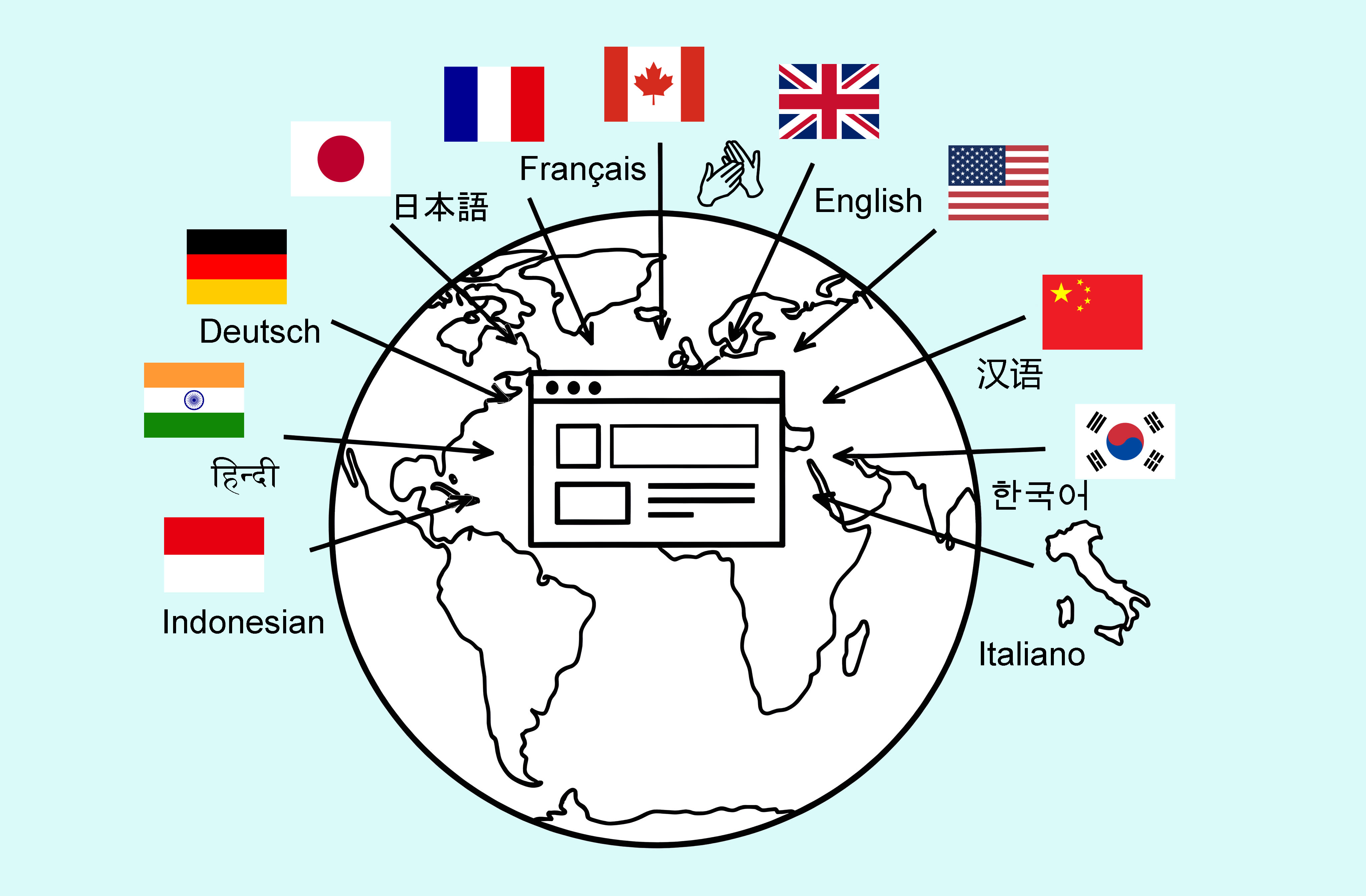
Brief recap: Multilingual versions allow your website to reach wider audiences, but they must be more than simple translations. Each language requires its own keyword and audience research, with possible adaptations to structure and content. Cultural differences matter: what convinces one audience may fail with another. Automatic translations damage professionalism and credibility, so quality localized content is essential from the start.
Action #6: ⚙️SEO and GEO
SEO stands for Search Engine Optimization, which means “Optimization for search engines”. GEO stands for Generative Engine Optimization, which means “Optimization for AI-generated answers”.
We are no longer in the 1990s, when BBCS Websites founder Giuseppe Romanazzi started creating websites. Since then, things have changed a lot.
The most dramatic shift has come with the recent rapid rise of artificial intelligence. Search engines and AI assistants now interpret, summarize, and generate content directly, which means websites must be structured not just for human readers but also for machine understanding.
Today, website optimization must be carried out in a very different way compared to the past in order to influence search engine rankings and get mentions in AI systems.
At the same time, the way people search online has also evolved. Instead of typing isolated keywords, users now prefer to enter full and precise questions, expecting direct and comprehensive answers. This shift requires websites to anticipate natural language queries and provide content that responds clearly and completely.
In this phase, we will review and complete the SEO-GEO optimization of the work done during Action #3 “Writing and Filming!” and Action #5 “Multilingual Versions”.
Here are the main aspects that will receive the utmost and scrupulous attention:
- Each page of the website must have a descriptive, concise, and unique title. The title should describe the page's content and naturally include a question or one or two keywords identified from the beginning (Action #1 “Keywords, Questions, and Audience”).
- It must be clear which text is the main title, for example, by making it large, highly visible, or using the <h1> element (better both).
- The title tag and meta description of each page must be checked for length and relevance, ensuring they contain the most important keywords and provide a clear and appealing summary of the content.
- At the beginning of each page, if the content is long or complex, a concise tl;dr summary should be added to provide a quick overview for users and search engines.
- When relevant, each page should include a link to the author’s profile page, giving credibility and transparency to the information presented. The profile page itself should be optimized with structured data (including the
authorandsameAsproperties) and should connect to the author’s verified social media or other professional profiles, reinforcing trust for both readers and AI systems. - For each main point considered in the page, a brief recap should be added to make the content easier to scan and to increase the chances of being featured in search results.
- A FAQ section should be included in the page, both to give immediate answers to common questions and to help the website be mentioned in AI answers.
- Keywords must be prominently placed on their respective pages, for example, not only in the title tag, meta description, and main heading, as mentioned earlier, but also naturally throughout the page and in other descriptive elements such as alt text and link text.
- All headings (H1, H2, H3, etc.) must follow a logical hierarchy, without skipping levels, so that both users and search engines can clearly understand the structure of the content.
- The HTML source code of each page must also contain all the essential “og” meta tags, which are very useful for both search engines and social media.
- For websites targeting multiple languages or geographic areas, “lang” attributes must be added to specify the correct version of each page for the corresponding audience.
- To help AI systems to accurately interpret and categorize the content, and enable Google to generate more engaging search results for users, structured data must also be added to the HTML source code.
- All clickable link texts (anchor text) should clearly and concisely indicate the content (or part of the content) of the linked pages. By also using the “title” attribute, the purpose of the link should be clear.
- All images (except for decorative ones, if any) must have a clear description in the “alt” attribute, and file names should be descriptive (just like the filenames of each page and directory of your website).
- All pages should be connected through a clear system of internal links, which helps users navigate and allows search engines to understand relationships between topics.
- When external sources are referenced, outgoing links should point to authoritative and relevant websites, reinforcing credibility and context.
- For all videos, audio files, or other multimedia content, transcripts, captions, or descriptions must be provided to make them accessible to all users and understandable by search engines.
- A robots.txt file will be created to allow search engines to index your website.
- In addition to the user-accessible website map, a special format sitemap (XML Sitemap) will be created for search engines like Google. Google & Company will extract all the technical information they need regarding all the elements of your website, including images and videos. It will also specify the correspondence of multiple versions of the same page for different languages or geographical areas.
- An llms.txt markdown file will also be created to provide LLM-friendly content.
This service is included in the base fee for the website.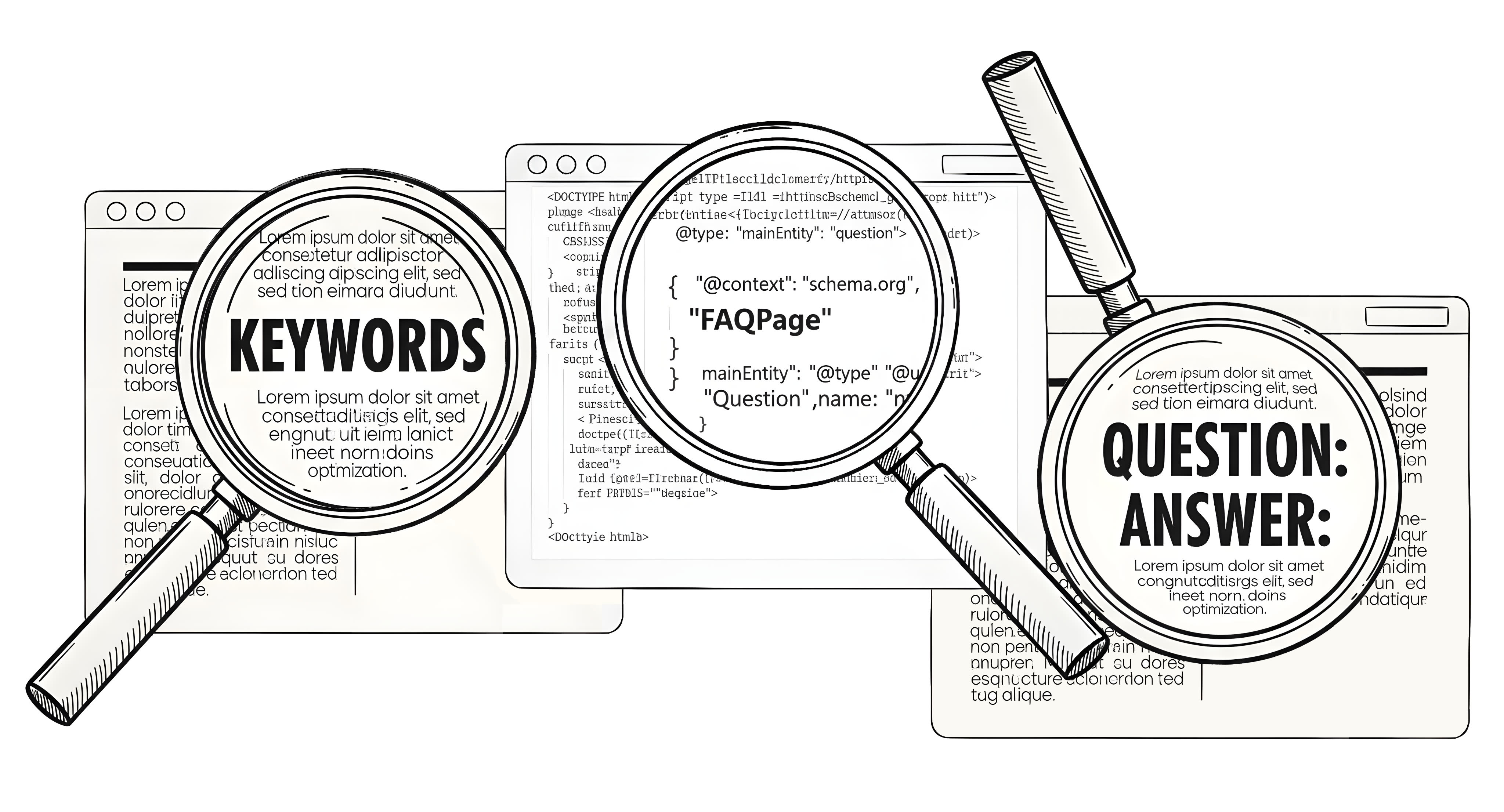
Brief recap: In this step, SEO and GEO optimization bring together all the foundations laid in earlier actions. Each page must include clear titles, meta descriptions, short summaries, authorships, og meta tags, lang attributes, alt texts, multimedia descriptions, a FAQ section, internal and external links, and structured data. Technical files such as robots.txt, XML sitemaps, and llms.txt ensure that both users and AI systems can find, interpret, and trust the content.
Action #7: 🔗Social Media
From this point onward, the order to follow in the action plan is entirely up to you.
At this step we will work on two complementary fronts. The first front focuses on motivating your visitors to share your website’s content with their friends and contacts. Buttons for sharing individual pages on various social media platforms will be added to almost every page of the website, ideally in the same location. The various networks will be easily recognizable by their logos, encouraging users to spread your content. A great technical feature here is the ability to associate specific images with links for each page (link previews). This means that, for example, if you copy a link to one of your pages into a WhatsApp message, a personalized image will automatically appear along with the link!
The second front involves linking, connecting, and promoting your official social media accounts. Modern users search not only on Google but also directly on YouTube, X (formerly Twitter), Reddit, Facebook, Quora, Instagram, LinkedIn, TikTok, and Pinterest.
This represents the evolution of the familiar acronym SEO: once standing only for Search Engine Optimization, it now also means Search Everywhere Optimization, reflecting the need to optimize visibility across all major platforms, not just within search engines.
Your website will integrate these accounts with visible links, embedded feeds, and consistent branding, creating a unified identity across all channels. To reinforce this for search engines, we will also add structured data using schema.org’s sameAs property, formally linking your site to your official social profiles.
The activities described in this Action are included in the base fee for the website. They cover integration of sharing features, link previews, and connection to your existing social media profiles. The creation or adaptation of new social media accounts is not included in the base fee, but BBCS Websites is available to collaborate separately on that if needed.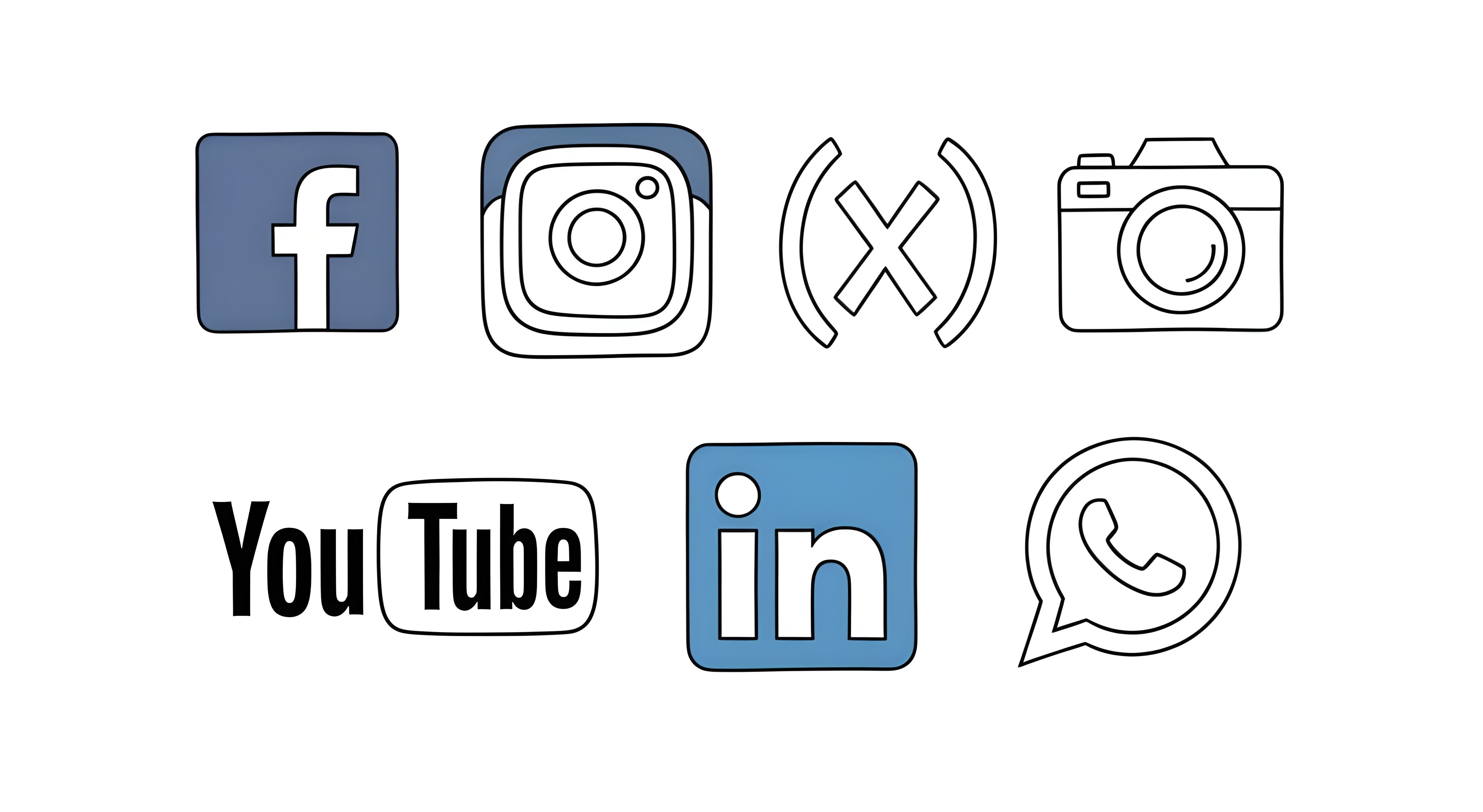
Brief recap: This step combines two fronts: adding social share buttons with customized link previews, and linking your official profiles across all major platforms. Together, they expand visibility from Google to “Search Everywhere” while structured data unifies your online identity.
Action #8: 📞Contacts
The development of this point will depend greatly on the type of availability you have to be contacted. There are many ways to offer contact options, but they must be chosen wisely, because if you offer to be contacted, you need to be well organized to respond to everyone promptly.
Along with indicating the hours during which you or your call center will be available, you can provide, for example, the classic phone number, a constantly supervised WhatsApp number, or even a live chat.
It will be inevitable to receive repetitive questions, always the same, such as “Are you open tomorrow?” or “What time do you close?” However, we can limit this type of contact (if you wish) by including this information on the website near the contact details, perhaps by creating a “FAQ” page dedicated to frequently asked questions. The goal, if you think it makes sense, could be to ensure that you are only contacted by those who, for example, want to finalize a purchase after receiving or sharing personalized information.
However, regardless of the contact methods you choose, you cannot exclude yourself from the King and Queen of modern communication: email. Email communication still offers maximum convenience, flexibility, and effectiveness in both directions. Anyway, we will discuss email management in more detail when we reach Action #19 “Customized Emails”.
Additionally, it is our standard practice to create a page dedicated exclusively to providing contact information, including a message submission form.
We will discuss message submission forms in the next section.
This service is included in the base fee for the website.
Brief recap: Contact options must be chosen carefully to ensure quick and organized replies. Phone, WhatsApp, and live chat provide direct access, while FAQs help reduce repetitive questions. Email remains essential, and a dedicated contact page with details and a submission form ensures clarity and accessibility.
Action #9: 📬Message Submission Forms
As you can see on this page, we offer you the possibility to contact us by filling out simple message submission forms. Why do we do this?
As we mentioned earlier, our goal is twofold:
- To make you appreciate us by helping you create a successful website, even if you decide to do everything on your own without ever contacting us.
- To convince you that we do our job well and that you can rely on us to commission the creation of your website.
By answering your questions and eliminating any further doubts:
- We will make you like us even more🥰 and ...
- It may be that this confirmed demonstration of trust was exactly what you needed to be certain about your choice to commission us for your website.
For this reason, it is important that your website also makes it easy and intuitive to contact you. In fact, the websites we create even encourage this by including:
- A “Contact Us” page linked from the footer of every page on the website.
- A “Need Help?” button that is always visible and present on every page of the website, just like the one you see on this page with the face of Giuseppe Romanazzi, the owner. Ideally, it should be a nice button, but what can we do, he’s the boss🤣.
- On promotional pages we write, message submission forms are often included, usually towards the end of the page, but sometimes also in other appropriate sections.
- By analyzing cursor movements and page scrolling behavior, we can anticipate the user's intent to leave the page and, before they do, display a pop-up box containing a contact form.
Any information entered by the user in the contact forms (name, phone, email, message, etc.) can be automatically sent to your email or managed through other customized procedures.
This service is included in the base fee for the website.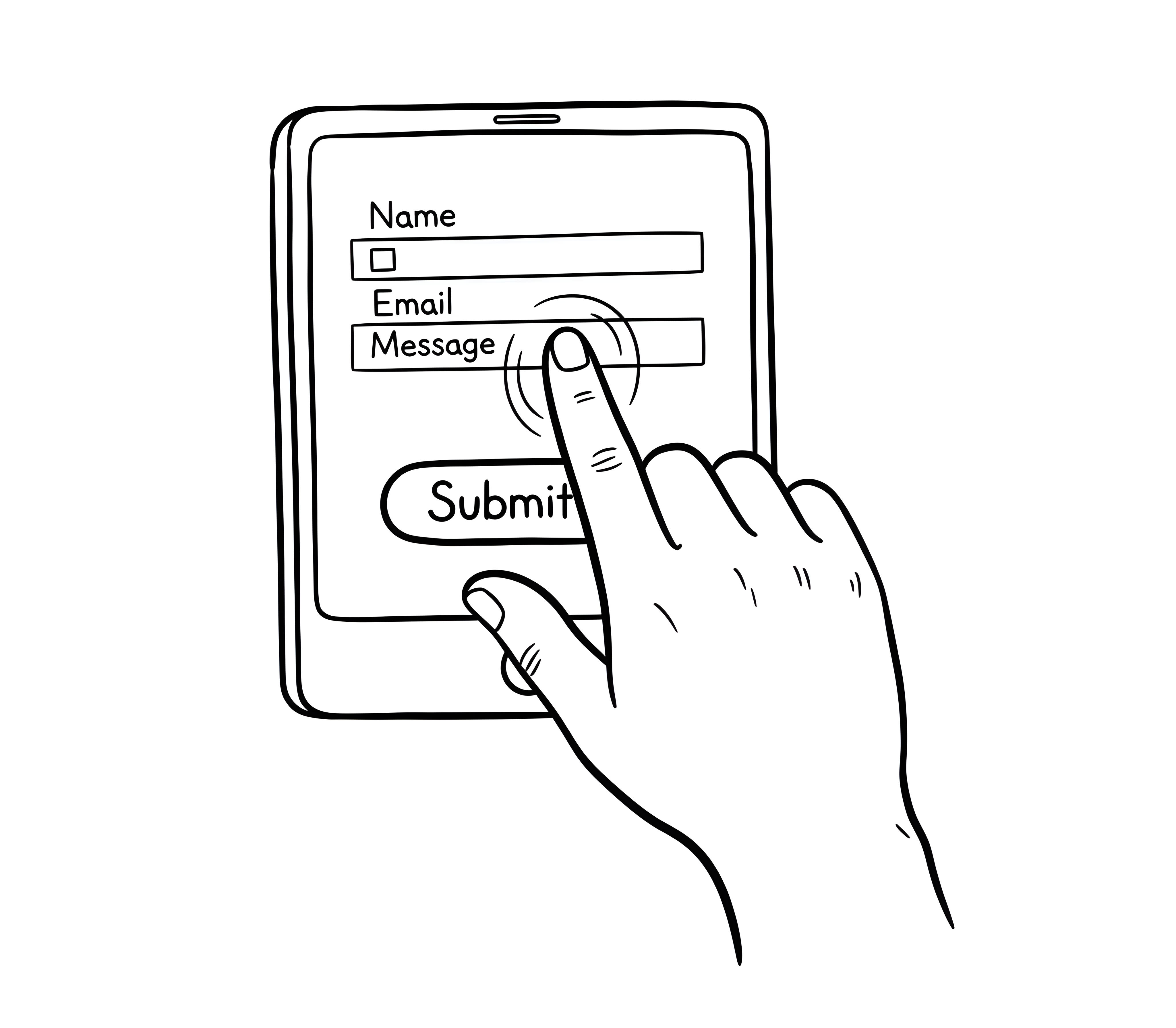
Brief recap: Message submission forms make contacting you simple and intuitive. Strategically placed on contact pages, promotional pages, or even exit pop-ups, they encourage interaction and can automatically forward user details for fast management.
Action #10: 🕵Privacy Policy
It will now be mandatory to ensure that the website complies with the GDPR, the European Regulation on the protection of personal data, or other applicable rules, and to write an important page for your website called Privacy Policy.
What should be written in the Privacy Policy?
What you write in the Privacy Policy page will depend heavily on various factors, such as:
- Will your website use contact forms?
- Will the website use cookies?
- How large is your company (number of employees)?
- Will you need to appoint a Data Processor?
- Will it be a website for a public authority or a public body?
- Will it process personal data of special categories?
Therefore, you or your company, as the Data Controller, will decide the methods, guarantees, and limits for processing personal data in compliance with regulatory provisions and according to specific criteria outlined in the regulation.
Of course, if your business already collects personal data offline and is already GDPR-compliant, writing the Privacy Policy for your website will be much easier.
On the other hand, GDPR compliance might cause some anxiety. In such cases, we usually recommend starting with a website that does not collect any personal data at all. It is perfectly fine to take one step at a time and focus on everything else first.
The cost of drafting the Privacy Policy page is not included in the base price for the website, nor is the cost of consulting a specialized law firm to ensure that both online and offline activities meet all legal obligations.
Brief recap: A Privacy Policy is essential for compliance with GDPR and similar regulations. It must detail how personal data is collected and processed, depending on the website’s features and the company’s responsibilities. Professional legal review is recommended. If unsure, starting with a website that collects no personal data is a safe first step.
Action #11: 🍪Cookies
Let's be honest: cookies are not popular. In fact, they are generally frowned upon, if not outright disliked. For this reason, we recommend that, if possible, at least initially, they are not used. Or rather, only technical or analytics cookies should be used—those that do not require user consent—thus eliminating the need to display the much-despised banner upon the user's first visit to your website.
If only technical or analytics cookies are used, it will be sufficient to specify this in a page called Cookie Policy without needing to request any consent, as clarified by the Italian Data Protection Authority in the FAQ Cookie page.
Conversely, if profiling cookies or other tracking tools are to be used, a mechanism must be implemented so that, when a user first accesses your website (on the homepage or any other page), a banner immediately appears requesting consent for cookie usage.
The implementation of this banner is included in the base price for the website; however, the drafting of the Cookie Policy page and any legal consultation required to ensure full compliance are not included.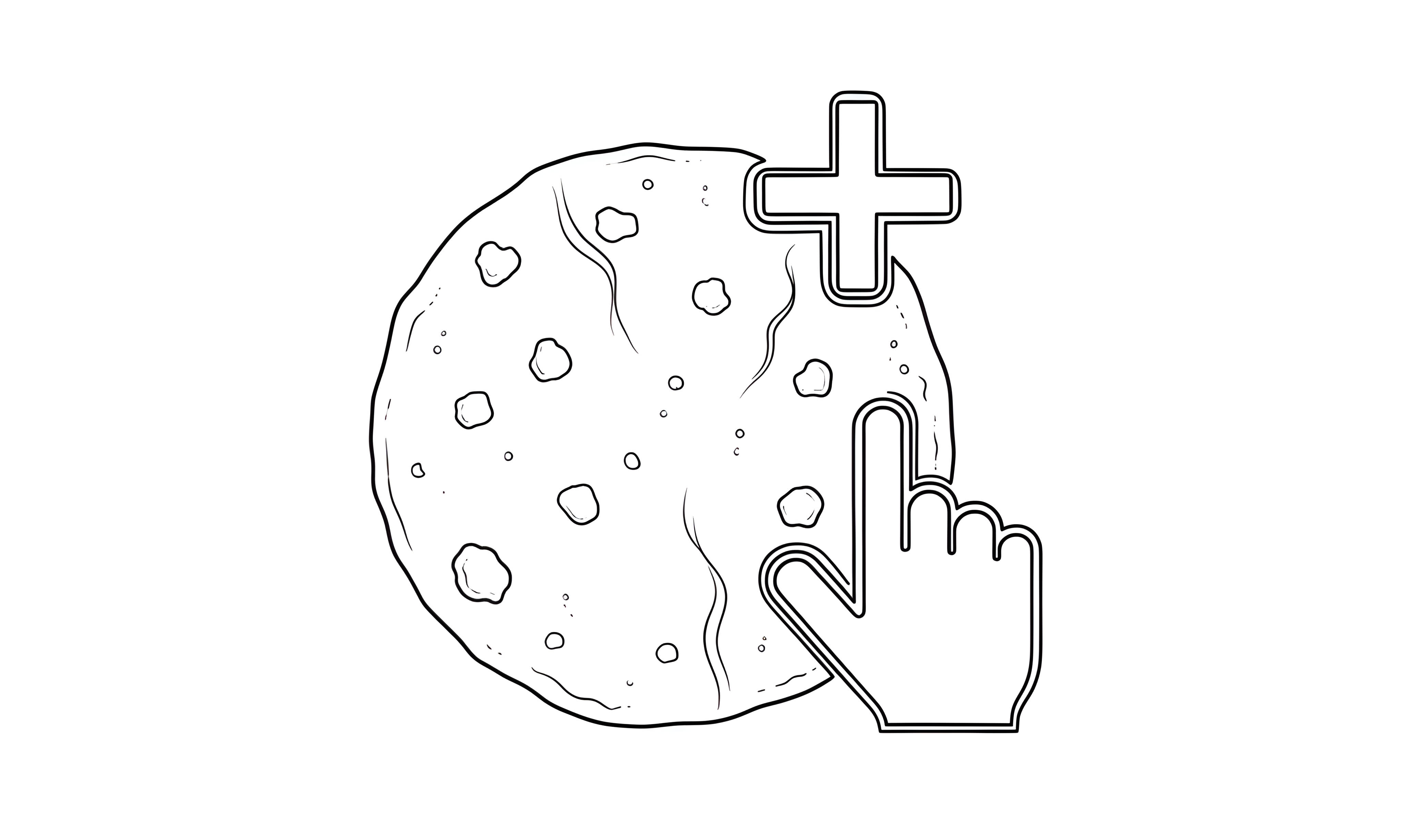
Brief recap: Cookies are often unpopular. Using only technical or analytics cookies avoids the need for consent banners. If profiling cookies are used, a banner requesting consent must appear when users first visit the site.
Action #12: 📑Terms and Conditions
Another page that is best written or at least reviewed by a law firm is the Terms and Conditions page, which you may also call, depending on the nature of your website, Terms of Use, Terms of Service, General Conditions, Legal Notices, etc.
It will legally define all the conditions that govern the relationship between you or your company and the user, customer, or potential buyer. If you sell a product, for example, you will want to specify the sales conditions, such as payment methods, delivery, shipping, shipping costs, liability for damage or loss during transport, warranties, validity terms, procedures for assistance requests or returns, and so on.
Again, the specifics of your business will determine what should be written on this page of your website. However, it should include information on copyright and whether JavaScript scripts are used, and how.
The cost of drafting the Terms and Conditions page is not included in the base price for the website, nor is the cost of consulting a specialized law firm to ensure that all your rights are protected.
Ready to start now making your website?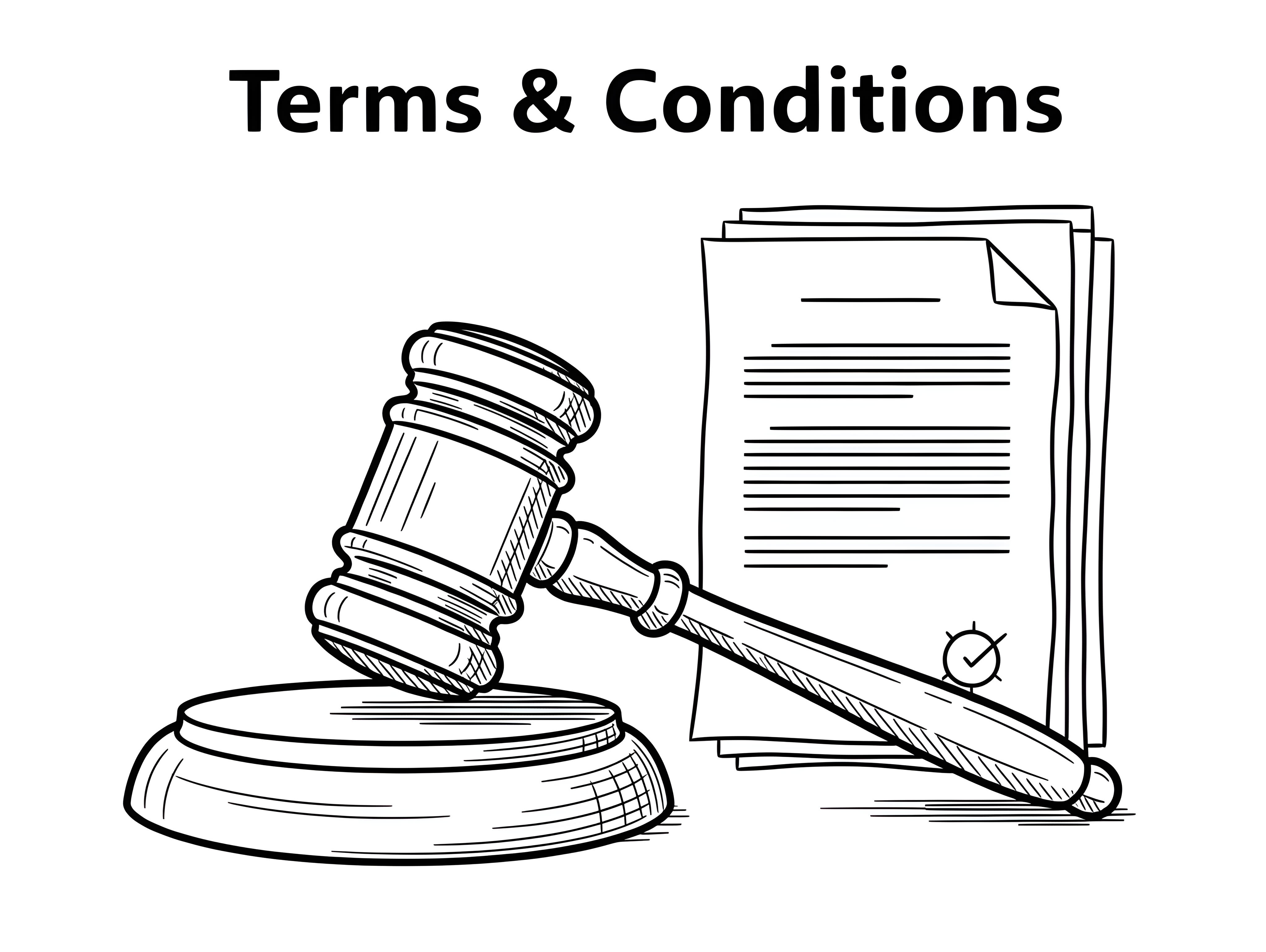
Brief recap: The Terms and Conditions page (also called Terms of Use, Terms of Service, General Conditions, or Legal Notices) establishes the legal framework between the website owner and users. It may include details on sales conditions, payment, delivery, warranties, liability, and copyright. Professional legal review is recommended.
Action #13: 🎨Colors, Logo, and Favicon
If your business already has a logo, we will strategically position it on the pages of your website. All the colors and graphics of the website will be in harmony with those of the logo, unless you decide otherwise, of course.
In addition to evaluating the logo, we may also consider and adapt your website to the graphics you have already used in printed materials, promotional flyers, or signage.
We will also prepare the favicon, which is the small image or logo associated with your website's address, displayed next to the browser's address bar and in Google search results.
The favicon enhances the user experience by making it easier to recognize your website. We can use your logo, but we must be mindful of the dimensions, as favicons are often very small (16x16 pixels), and your logo may no longer be recognizable at such a reduced size.
However, since every browser, device, brand, etc., handles favicons differently (bookmarks, tabs, address bars, iPad screens, Google TV, old and new iPhones, Chrome Web Store, Opera Speed Dial, etc., etc.), we will prepare 35!
This service is included in the base fee for the website, except for any logo creation.
Brief recap: Your logo will be positioned strategically on the website, and colors will match your brand identity. We also prepare the favicon, a small icon linked to your site’s address, ensuring it is recognizable even at very small sizes. In 2026, only 6 favicon formats are needed, instead of 35.
Action #14: 🛒Online Payments
This action is number 14 on this list, but neglecting it would be the biggest mistake.
Imagine you’ve written incredibly persuasive promotional pages and spent time and money ensuring your website gets found. You’ve convinced the reader, eliminating every doubt and hesitation, so much so that they have their credit card ready. But what happens? They can’t pay! The process is too complicated or simply doesn’t work!
If there were a hell for webmasters, those who neglect payment procedures should be placed in the circle closest to the
You can choose to offer one or more payment methods, such as:
- Credit card (or debit, prepaid, etc.);
- PayPal;
- GPay;
- SEPA;
- or others of your choice.
You will be responsible for signing agreements with the payment service providers you choose. We will take care of integrating the payment interfaces provided by these providers into your website.
This service is included in the base fee for the website.
Brief recap: Neglecting payment systems is the biggest mistake. Your site can offer multiple options (credit cards, PayPal, GPay, SEPA, and others). You sign agreements with providers, and we integrate the necessary payment interfaces to ensure smooth and secure transactions.
Action #15: 🧩Layout Selection
Website layouts can be categorized into a few broad types, including both current 2026 trends and designs that have been popular in past decades.
But we want to say something that we truly care about: choosing the right layout is important, but it’s not the most important thing.
To be blunt: your potential clients visiting your website don’t care what layout you choose. They ONLY care about the content. The only people interested in layouts are:
- Industry professionals (like us ;-), who create trends and fashions in this field (we’ve moved from 3D effects, skeuomorphism, and realism to minimalist styles, flat design, “almost flat,” flat 2.0; then to today’s maximalist layouts, retro-modern mixes, infinite scrolling, zig-zag pages, dynamic images and subtitles, gigantic buttons… and it’s not over yet, rest assured);
- Your close relatives, who, let's be honest, might not care much about your product or business, but will praise how trendy and shiny your website looks.
Harsh reality: neither web design professionals nor your relatives are likely to become your customers.
We encourage avoiding decisions that sacrifice usability and readability just to follow trends. And, most important, remember that content usefulness (including images) is far more important than any layout style. If an image, for example, serves only a decorative purpose, it’s better not to include it.
To summarize: content should dictate the choice of layout, not the other way around.
For example, the common zig-zag layouts, where text alternates with images or graphics on the left and right, are generally suited for pages with little text. In contrast, a single-column layout would be more appropriate for information-rich pages (like the one you’re reading).
Additionally, we will need to create two or more different layouts to best adapt to the screen sizes of various browsing devices.
As described in more detail in the next Action #16 “Responsive Design”, we will start creating the first layout based on smaller screens. For each progressively larger layout, we will apply all the considerations made for the previous layouts again.
In any case, EVERYTHING is customizable according to your needs. If you need a square website, we’ll make it square; if you need it round, round; but also triangular, three-dimensional, four-dimensional :-)
The same applies to the choice of an e-commerce platform, where additional considerations include ease of updating categories, products, manufacturers, descriptions, features, models, sizes, colors; managing returns, VAT, currency, discounts, gift cards, shipping weight, reviews, inventory, customer accounts, affiliate programs, backup and restore tools, sales reports, printable invoices, and so on.
This service is included in the base fee for the website, except for any costs related to the use and/or purchase of proprietary e-commerce platforms.
Ready to start now making your website?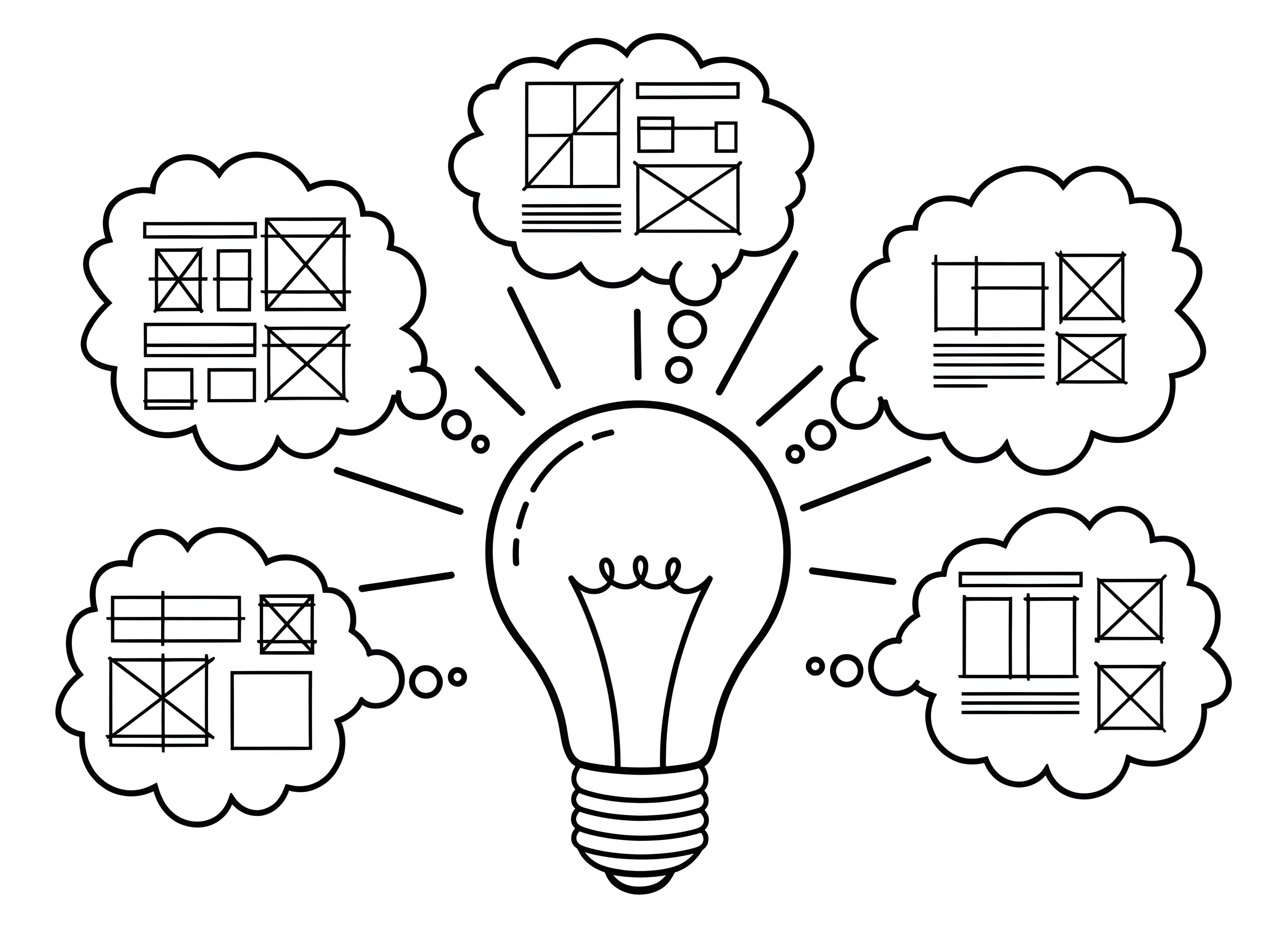
Brief recap: Choosing a layout matters, but clients care about content, not fashion. Layout should follow content needs—whether single-column for rich information or zig-zag for lighter pages. Multiple layouts will be created to adapt to different devices, always customizable to your business.
Action #16: 📱💻🖥Responsive Design
A “responsive” website adapts its content to the screen size of the device used for browsing, which can be a PC, tablet, smartphone, or other devices.
In this phase, we will program your website’s capabilities so that it can:
- recognize the screen size of the device being used to visit it;
- serve the layout that best fits that size.
In practice, the “shape” of each page, meaning the arrangement of its individual elements, will adjust to make the most of the different screen sizes displaying your website. Everything happens automatically.
To achieve this, we will focus on the following five aspects:
1. Start Small
We will begin by designing the pages as they should appear on the smallest screens. We will make them as attractive as possible for the limited space of approximately 300 pixels in width. It will be necessary to carefully choose the most important elements to highlight, positioning them, for example, higher than others.
Some essential page elements, such as the menu, may be normally hidden and replaced with appropriate buttons.
It is always important to remember that on screens of this size, every pixel is valuable, so we may want to reduce or even eliminate borders, external margins, internal margins (padding), etc.
2. Gradually Scale Up
Next, we will adapt the website’s pages to devices with increasingly larger screens, up to infinite widths. In fact, your website will be fully navigable even when displayed on ultra-high-definition UHD 4K televisions (UHDTV-1 or UHD-1 at 3840 pixels), UHD 8K (UHDTV-2 or UHD-2 at 7680 pixels), or even the Sphere in Paradise, Nevada (United States) at 19,000 pixels!
The basic approach to follow will be:
- gradually expand the reference screen until a layout adjustment is necessary to optimize its appearance at the new dimensions;
- set a limit for the previous layout and redesign a better one for the new dimensions;
- repeat steps 1 and 2 until reaching a layout that can remain unchanged up to infinite widths.
3. Maximum 65-75 Characters
As the screen width increases, we must avoid allowing the text to extend excessively. Otherwise, users may have to move their heads from side to side to read, like watching a tennis match.
A widely accepted limit is about 65-75 characters per line, including spaces, for any block of text. Wider paragraphs reduce readability, which could negatively impact your business.
4. Text Size
The font size of the text should also be calibrated in proportion to the screen width. The values chosen will depend on various factors, such as the type of layout and the target users.
In general, we select a proportional font size of just under 2% of the screen width, with a minimum of 16 pixels for small devices.
5. White Space
Since we need to optimize the layout dimensions and its elements to fit different screen sizes, it follows that the spacing between elements must also be proportionally adjusted. These various spaces between graphic elements are referred to as “white space.”
White space includes, for example, the space between lines or paragraphs of text, between images, between images and text, and the margins both inside and outside elements.
Paragraphs of text will generally be left-aligned, never justified, and exceptionally centered.
The key elements we will focus on include line spacing, paragraph spacing, and the distance between subtitles and paragraphs. In general, we choose a line spacing equal to 150% of the font size; paragraph spacing will be 110% of the font size; the distance between a subtitle and the following paragraph will be 110% of the subtitle’s font size, while the distance from the previous paragraph will be 210% of the subtitle’s font size.
This service is included in the base fee for the website.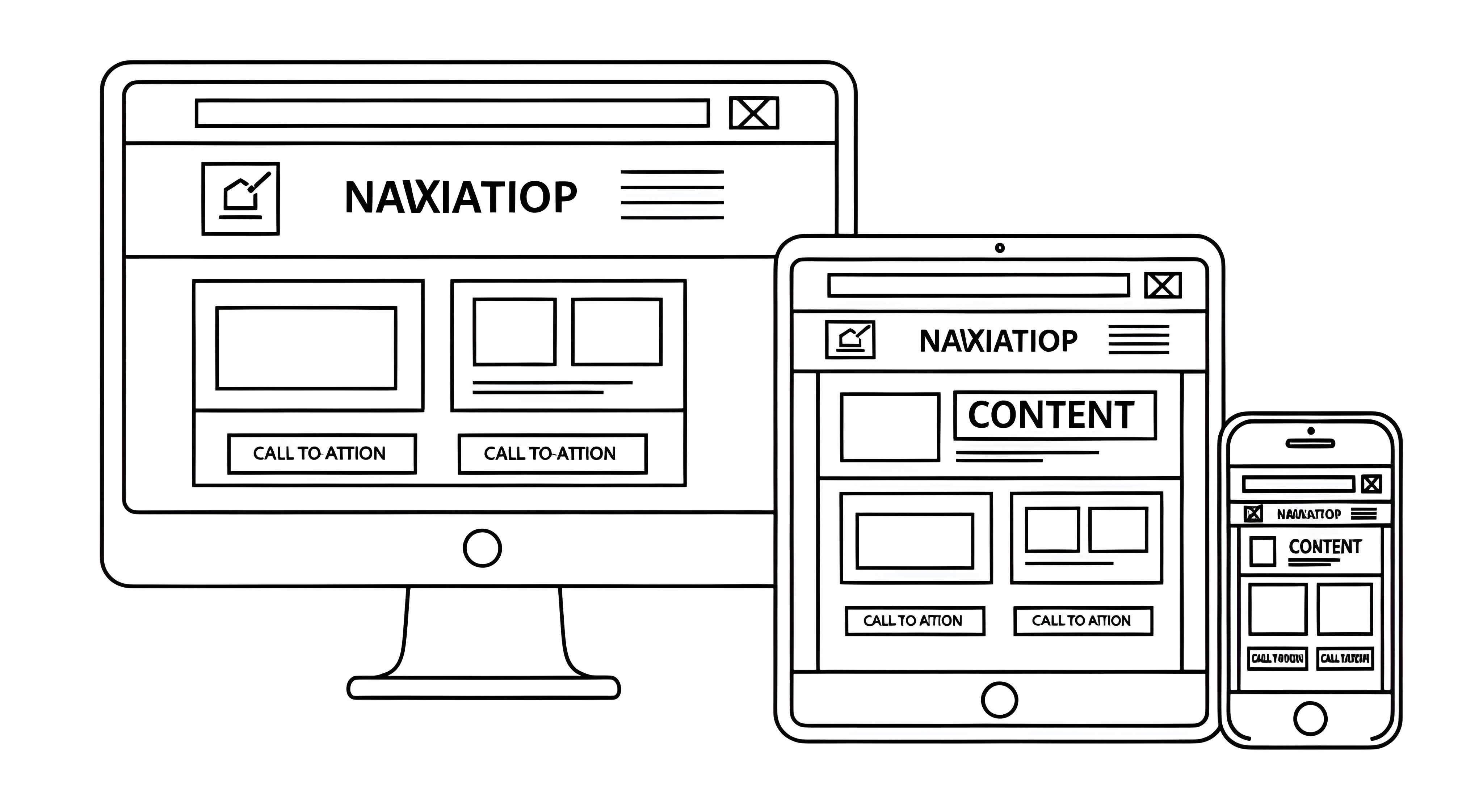
Brief recap: A responsive site recognizes the visitor’s device and serves the most suitable layout. Starting from small screens, the design is scaled up to ultra-wide displays. Key aspects include text readability (65–75 characters per line), proportional font sizes, and balanced white space. The result: a site that works smoothly everywhere.
Action #17: 🖼Image Optimization
What we are going to do at this point could have easily been done during Action #6 “SEO and GEO” because it will significantly impact the loading speed of your website's pages. In fact, Google stated in January 2018 in its Google Search Central Blog that speed is one of the ranking factors for searches from both desktop computers and mobile devices.
What exactly are we going to do? We will carefully manage:
- the pixel dimensions of each individual image, and...
- the file sizes of the images.
What will remain unchanged is the space each image occupies in the page layout, because this will have already been decided during Action #3 “Writing and Filming!”, Action #5 “Multilingual Versions”, Action #15 “Layout Selection” and Action #16 “Responsive Design”. For example, some images will take up the full width of the page, while others will be smaller, down to the size of small buttons.
In any case, the goal now will be to find a compromise (and we will do it brilliantly) between the following opposing needs:
- having small image files so that the website's pages load faster;
- having high-quality images that are visually appealing and engaging.
To find the best compromise, we will work in 4 directions.
1. Image Size
For each image, we will create at least 6 versions with different sizes. The original image will only be used for 8K and 4K screens. Then, we will shrink it for other screens, creating 5 smaller copies.
As with all other elements on the page, the same principles expressed in the previous Action #16 “Responsive Design” will apply to images. Your website will be made capable of:
- recognizing the size of the device being used to visit it;
- serving the correct size of each individual image so that it is neither too small nor too large for the space assigned to it in the layout.
Indeed, if the image were too small, it would appear pixelated. If it were much larger, the file size would unnecessarily increase, requiring more time and data to load.
Ideal sizes for certain types of images?
Forgive us for the digression, but it’s easy to read online how many “experts” (often website providers 😫) explain what the “ideal” dimensions are for certain images, like hero images, providing detailed pixel values…
... then, when you check out the websites they build (and their own website!), what do you find?
You find unnecessarily large images (sometimes huge! - right now, on a very famous website, it says “Recommended file size: 10 MB” - yes, you read that right, 10MB!) that are sent from their websites indiscriminately, even to the smallest phones! Which, if it could scream, would shout:
“No! Enough! Enough! ... and I don’t even have any more data!”
The smallest phone
On the other hand, those who optimize the website and the images within it (as described in Action #16 “Responsive Design”) so that they adapt to various devices (desktop, tablet, phones, etc.) will answer the question differently:
What size should a Hero Image be?
Short answer: multiple versions of different sizes will need to be prepared so they can be adapted to the screen sizes of various devices used to visit the website.
2. Image File Formats
The same image can be saved using digital formats that have different compression and quality characteristics. In recent years, formats with increasingly higher data compression ratios, both lossy and lossless, have been created (so the file sizes are smaller). The image quality in the case of lossy data compression has also greatly improved, with results almost indistinguishable from the original uncompressed images.
Here is the list of image formats we prefer now that we are in late 2026.
- SVG: We will try to use this format as much as possible, especially for logos, graphic elements, and diagrams.
- AVIF: The AVIF format is now supported by all major web browsers. We will use it as our number one choice for compressing processed images, like photographs. A recent Google announcement justifies this shift, specifying that AVIF is now a file type supported in Google Search, Google Images, and anywhere images are used in Google Search.
- WebP: We will choose this format in all cases where we need to compress an image without any loss of information (lossless compression) and for “og” images for social media (AVIF is not yet supported);
- GIF, JPEG, PNG: These formats are usable by 100% of browsers. We will offer them as a last resort, preferring the PNG format if we need lossless compression.
- JPEG XL: It’s highly recommended, but it’s still not compatible (as of 2026) with the vast majority of browsers.
This means that we will prepare at least 2 formats for each of the 6 different size versions of each image. 6x2=12, so we will produce 12 different files for each image on the website, excluding those in SVG format which can be resized to any dimension needed without any loss of information.
3. Alternative Images
Sometimes there can be images, for example panoramic ones, that look great on a computer monitor but completely lose their appeal on smaller screens.
In other words, they are so wide or tall that when resized to fit a small screen, it’s hard to tell what they depict, often becoming completely unrecognizable.
We will take care to identify these kinds of incompatibilities and decide, with your consent and that of the content creator, what the best solutions are for display on smaller screens.
A solution that often works well is cropping the image around the most important part. In other cases, it might be best to simply replace the original image with another one.
4. Raster and Vector Images
If your website had only vector images (like those in SVG format), we could skip directly to the next action, not worrying at all about image optimization.
This is because vector images, by their nature, do not become pixelated or lose details when resized. If we may say so, they are pure mathematics. Almost 😇. Shapes are described by simple instructions and numbers. In fact, if you try to open an SVG image with a text editor like Windows Notepad, you’ll find it only contains instructions and numbers in plain text.
Even SVG file sizes are surprisingly small, but only for relatively simple graphics, unfortunately.
That said, Let's get to the point: we will analyze all the images that are not in SVG format (i.e., the traditional raster ones) and, when possible, try to replace elements that can be converted into text or SVG format.
This service is included in the base fee for the website.
Ready to start now making your website?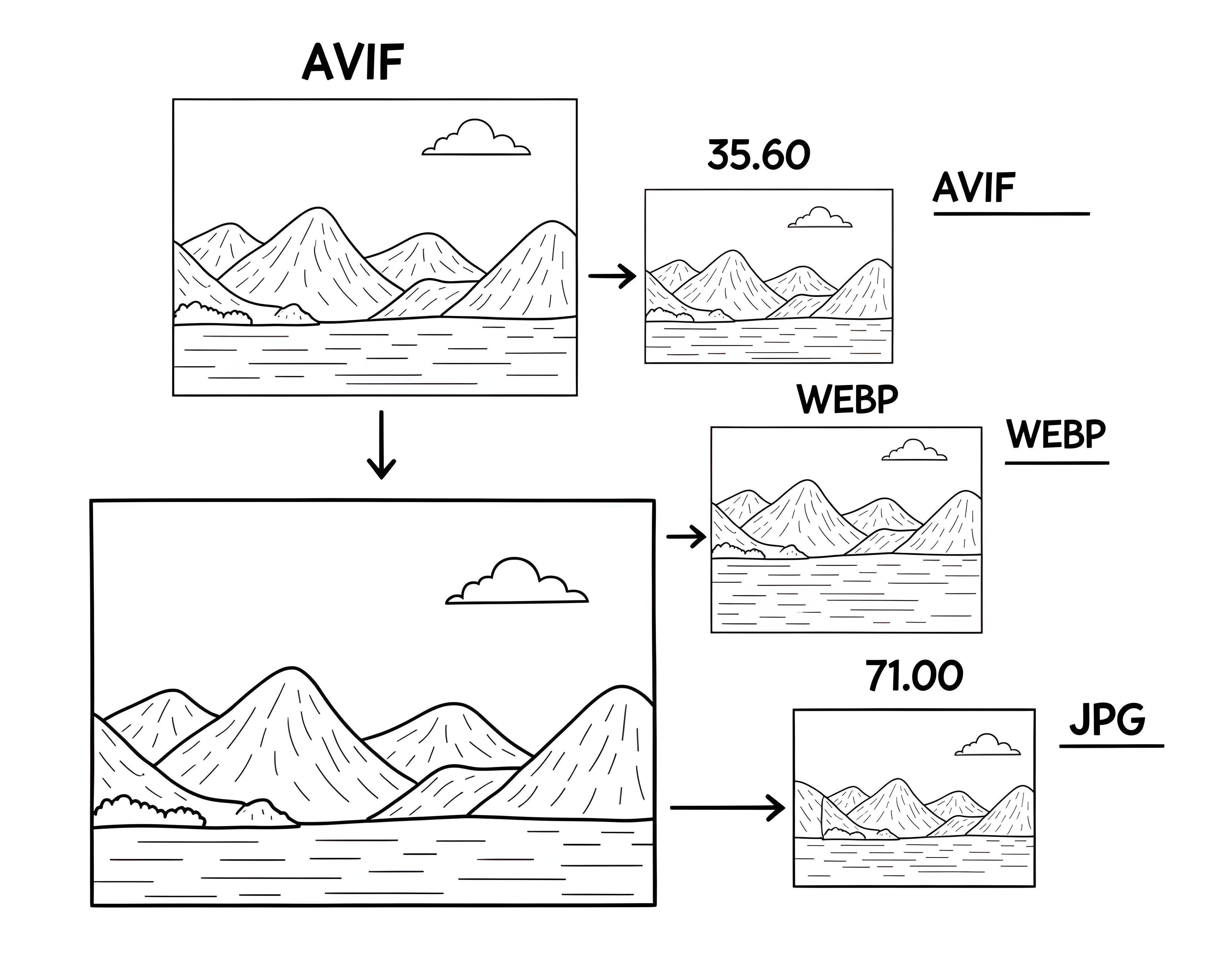
Brief recap: Optimizing images means adjusting both pixel dimensions and file sizes. Raster images (like photos) will be prepared in multiple versions and formats (e.g., AVIF, WebP, jpg) so the website can serve the best option for each device. Vector images (SVG), instead, can be scaled freely without needing different versions. The goal: striking the right balance between lightweight files for speed and high-quality visuals for engagement.
Action #18: 🔐Hosting and SSL
In order to be accessible worldwide, the pages of your website, which we will have temporarily created on our local devices, need to be connected to the Internet. Hosting services serve this purpose, that is, to host your website on their servers so that it is accessible to anyone who connects to the Internet.
Which hosting provider should you choose? From a technical standpoint, the server we would choose to host your website should have no limitations regarding traffic, bandwidth, email, third-level domains, SSL, cron jobs (tools for scheduling automated processes), programming languages, disk space, and configurability, even though it usually costs a bit more monthly.
For websites aimed at a global audience, we recommend choosing a fast server located in the United States due to the online spending numbers recorded there in recent years (but be cautious about Denmark, South Korea, and the United Kingdom). If, however, your target audience is specifically tied to a particular geographical area, we recommend a nearby server, which must still compete in speed with those in other countries.
It is mandatory that the server can ensure a secure https connection through the installation of modern SSL certificates. If your website does not have a secure https connection, rest assured that even your parents will call you before opening it, frightened by the warning messages that all browsers now display by default.
Regarding the possibility of connection issues to your website... let's say it's not just a possibility but almost a certainty, regardless of the hosting provider chosen. You will need to “settle” for hosting companies that guarantee at least 99.9% uptime, while avoiding those known for their slow problem resolution, as well as those with frequent issues.
The monthly cost for hosting is not included in the basic website fee.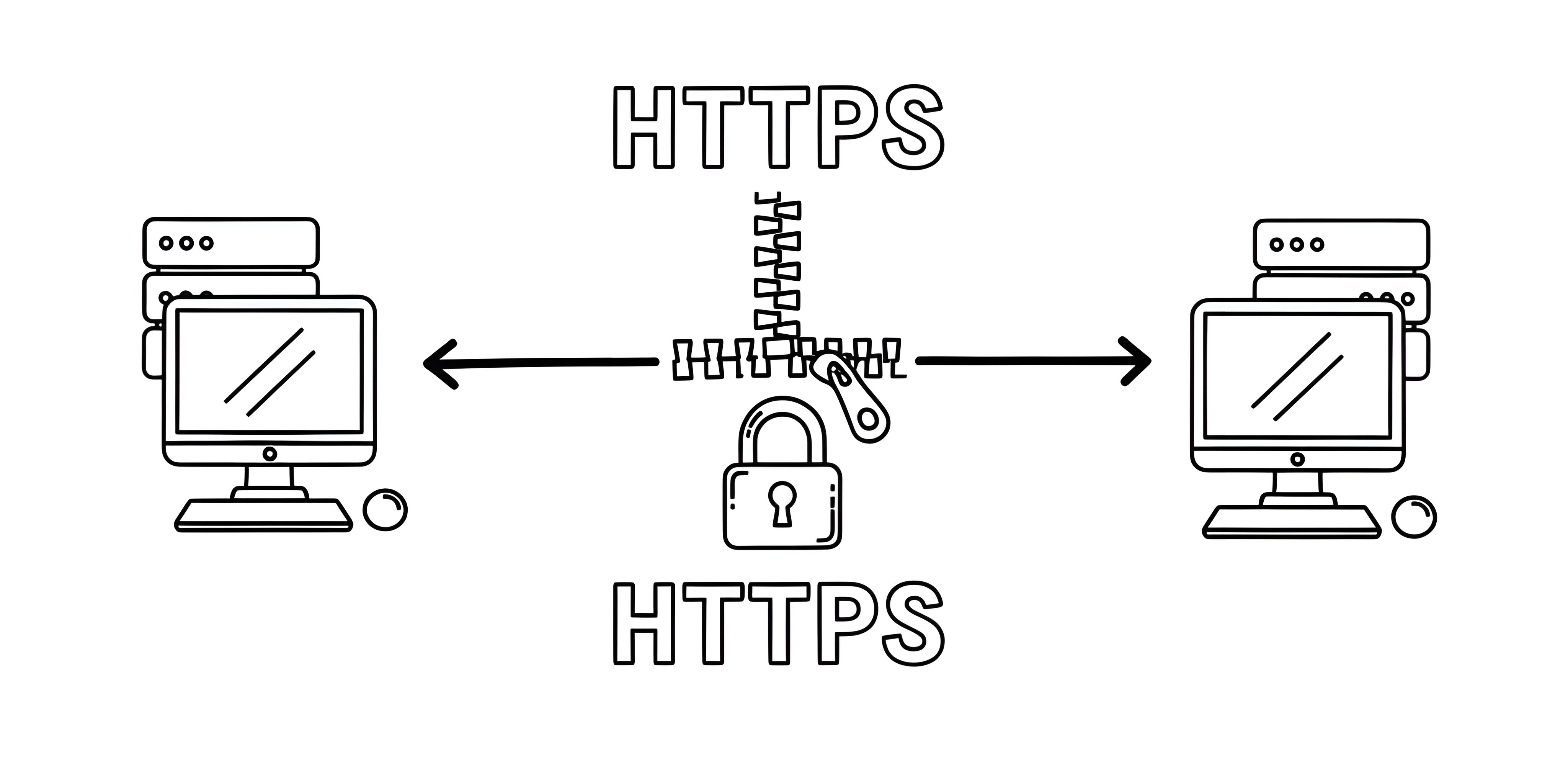
Brief recap: To publish your site online, you need reliable hosting with no technical limitations (traffic, bandwidth, domains, email, scripts). The server must support SSL certificates for secure HTTPS connections, now required by all major browsers. Hosting uptime of at least 99.9% is essential, and the server location should match your target audience for maximum speed.
Action #19: 📧Customized Emails
Your personal website will now be created. You will soon want to tell everyone what domain name you want to become famous as soon as possible. Using your customized email will help you achieve this goal!
The customized email, like all emails, will be composed of 3 parts, which in your case will be:
- info, secretary, purchases, or whatever else you decide to write before the at symbol;
- the at symbol @;
- your domain name, i.e., the name of your website, without the www.
So, every time you give someone your contact details, you will also implicitly advertise your website. You can add both your website address and your customized email to your business cards, letterhead, promotional material, signage, etc.
Anyone who notices that your email is customized with your website's name instead of the gmail.com they might be used to will see you in an even more professional light, and this can only benefit the success of your business.
In Action #8 “Contacts”, we mentioned that email is still the King and Queen of modern communication, offering the highest convenience, flexibility, and effectiveness in both directions, that is, for both the clients who write to you and for you when responding.
Your customized email, if used wisely, will also be an effective tool (perhaps the most effective) to strengthen the relationship with your clients. Every time they receive an email from you, your current or potential clients will sense your desire to be helpful to them, that you care about their interests. While others only send promotions, they will see that you enthusiastically share new content added to the website, product or service curiosities, the latest news, new features, or more.
For example, if you have a restaurant, you could send a link to a video you just posted in which you explain how (try to) make at home that dish they loved so much at your restaurant. Or you could send recipes to make at home. You could also offer personalized discounts or announce upcoming special events, perhaps live music, a famous chef, or live broadcasts.
It is common to receive promotional emails screaming “We want your money.” You wouldn't want to make the same mistake, because undoubtedly loyal customers are the most valuable asset for a business. Put yourself in their shoes and think about what type of information you would like to receive.
This service is included in the basic website fee, excluding any potential monthly email service costs.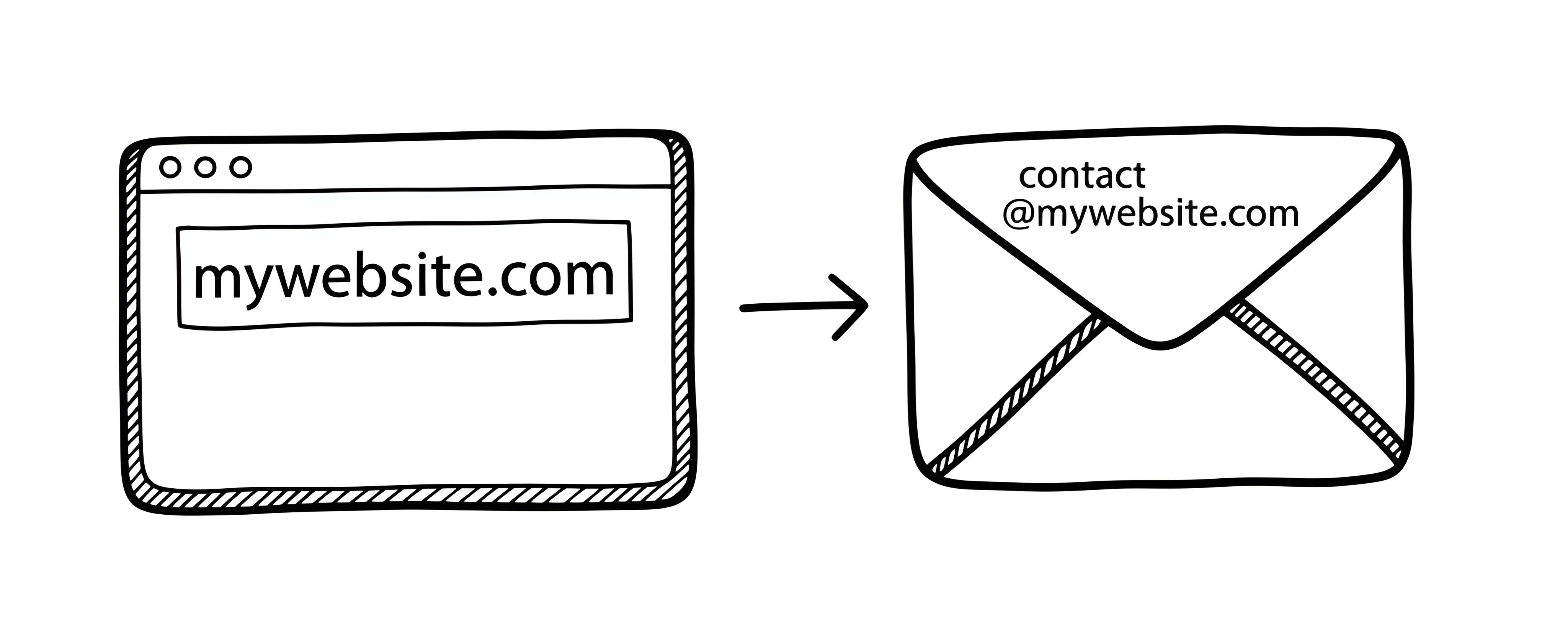
Brief recap: Customized emails (e.g., info@yourdomain.com) don’t just look professional—they promote your website every time you share them. More importantly, they can become a powerful tool to nurture client relationships: instead of only sending promotions, you can share useful content, curiosities, updates, recipes, or event announcements. For example, a restaurant might send a video recipe of a popular dish, offer personalized discounts, or invite customers to a special evening with live music or a guest chef. Clients will feel you truly care about their interests, turning simple emails into a bond of loyalty.
Action #20: 🚀Online Publishing
Finally, we have reached the most rewarding action of all:
- upload the website files to the hosting company's server;
- configure everything;
- type your new website's name into the browser and ...
- ... watch it appear on your PC and phone in all its glory!
The files that will make up your website will be placed in dedicated folders on the hosting server, just like your personal files are stored in folders on your computer. The hosting server will be responsible for recognizing requests from the network and displaying the corresponding pages of your website.
The pages of your website:
- will consistently follow the layouts established in Action #15 “Layout Selection”;
- will contain the information (texts, images, graphics, videos, etc.) prepared in Action #3 “Writing and Filming!”;
- will have links to their respective versions in other languages, as outlined in Action #5 “Multilingual Versions”;
- will be connected to the rest of the pages of the website according to the structure outlined in Action #2 “Website Structure”;
- as you read in Action #6 “SEO and GEO”, all aspects will be cared for and all elements that Google and AI like will be added;
- similarly, the pages will also include all the codes and functionalities to interface optimally with social media, as described in Action #7 “Social Media”.
The entire website will have been created from scratch by us at BBCS and built around the needs of your business.
This service is included in the basic website fee.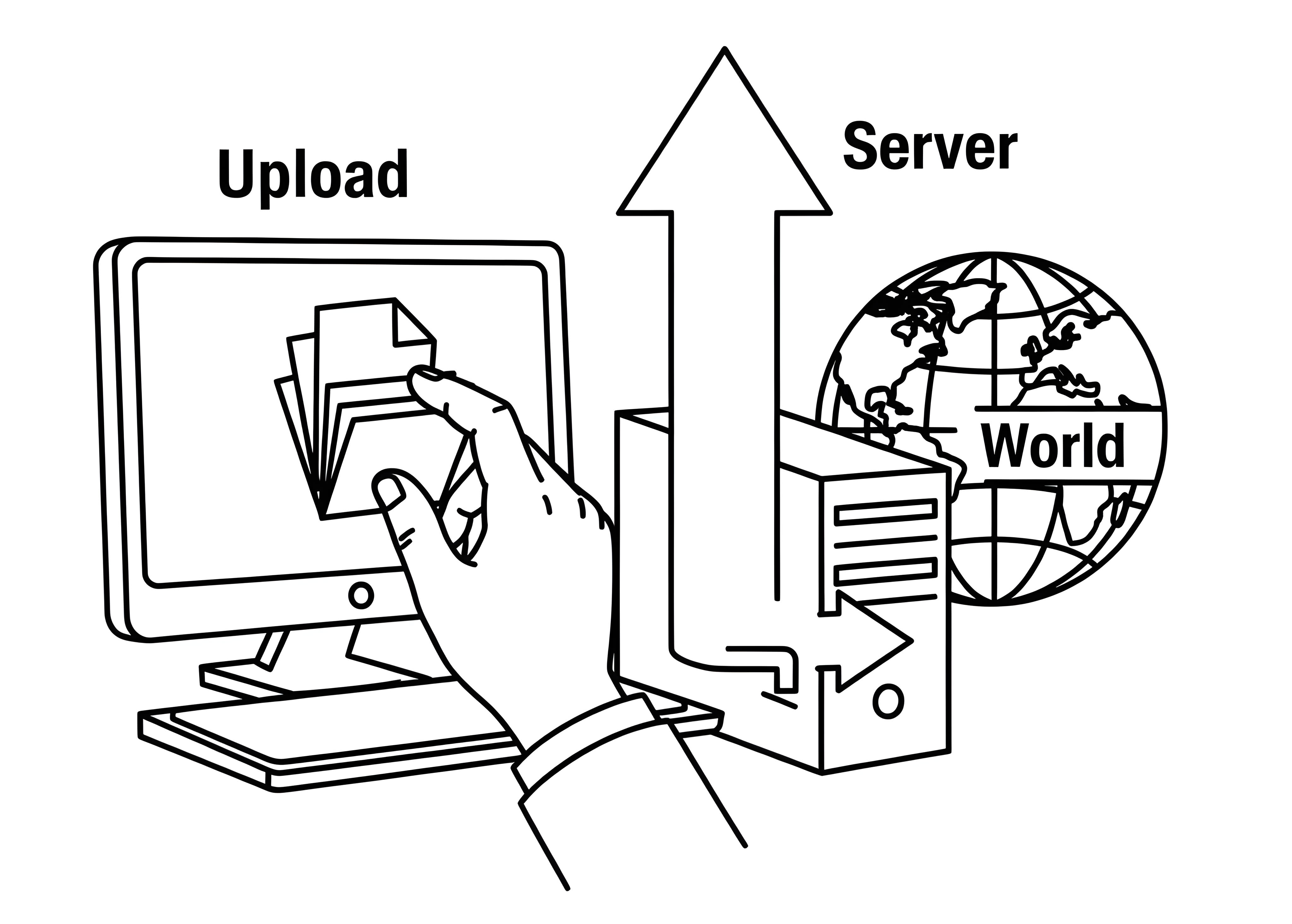
Brief recap: Online publishing is the most exciting moment: uploading the files to the hosting server, configuring everything, and finally typing your domain name into the browser to see your website come alive on PCs and phones. Every page will respect the planned layout, include your content, connect multilingual versions, follow the designed structure, and integrate SEO, GEO, and social media features. From this moment, your website is no longer just a project: it becomes a living presence that represents your business worldwide.
Action #21: ✅The Ultimate Test
The goal of this penultimate phase will be to ensure that your website works well, in fact, that it works very well.
To scrutinize what has been created, we will need someone impartial, brutally direct, who won’t get distracted or tired but will point out every single flaw and issue. We will use specialized software that will scan your website like an X-ray and tell us what needs to be corrected or improved. This is what we will do until we achieve 100% efficiency in testing!
The tests will concern the presence of all necessary codes for SEO, GEO, and social media, loading speed, any JavaScript issues, accessibility, the presence of errors, missing resources, unreachable links, etc.
While 100% of all the websites we create result from natural intelligence, at this stage, it will be very wise to use systems based on artificial intelligence.
Update after the writing of this page: As expected, after conducting a spell check, we discovered that we had written in the Italian version of the Introduction something like “I has” instead of “I have.” Grammar HORROR! Thanks, chatGPT!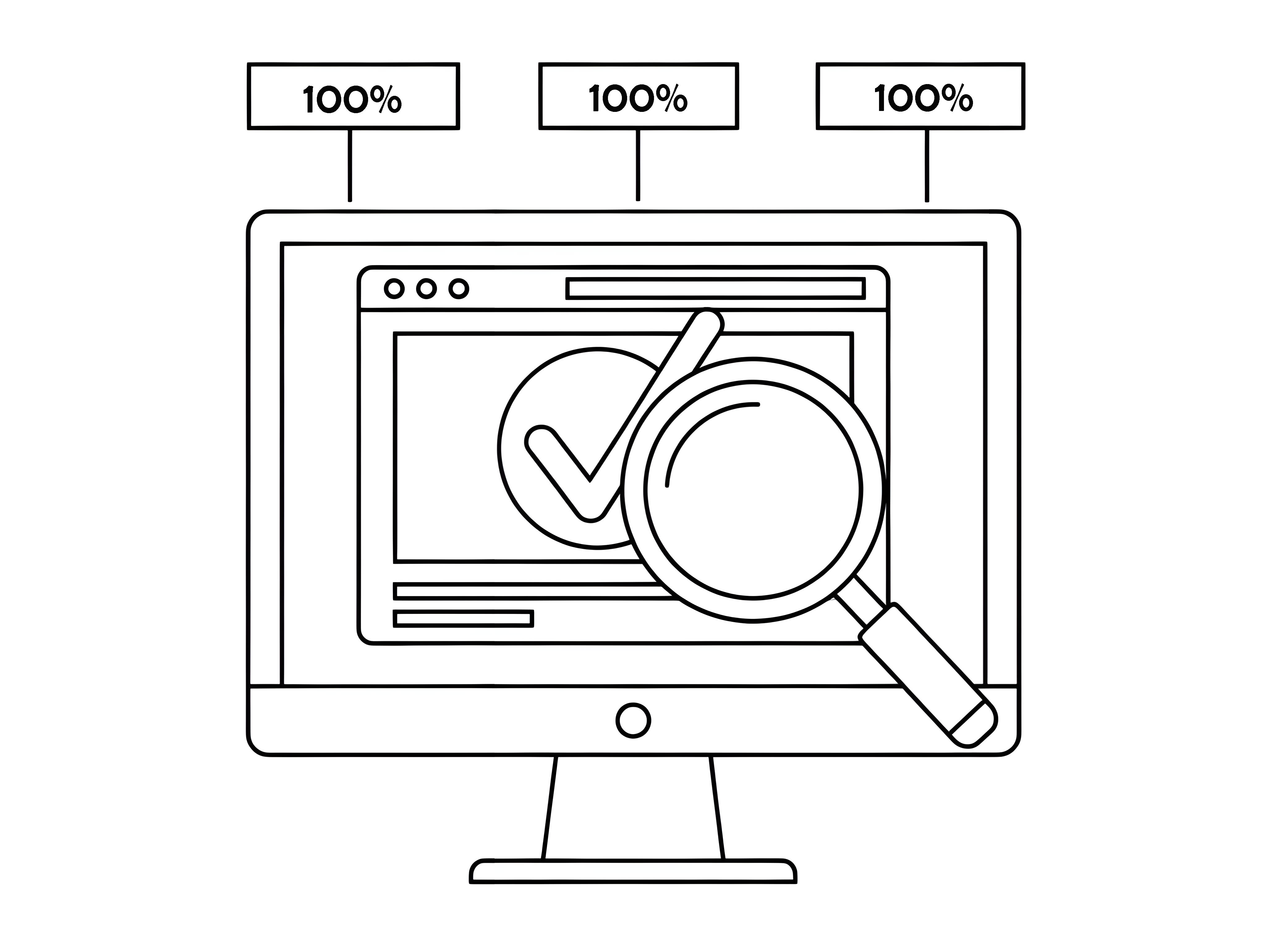
Brief recap: The penultimate step is testing—and not just a quick look. Specialized software will scan the website like an X-ray, spotting even the smallest error: missing codes, broken links, JavaScript issues, slow loading times, or accessibility gaps. Only once everything passes will the website be ready to shine at 100% efficiency. While every BBCS website is built with natural intelligence, this is the stage where artificial intelligence lends a hand to catch what humans might miss. The result: a site that doesn’t just work—it works flawlessly.
Action #22: 📡Indexing Request
Now the whole world will be able to visit your website. But the ones you will want to visit it the most are the search engine and AI bots, that is, those automated programs (robots) of search engines and AI that continuously visit all websites across the entire Internet to update their content and discover new ones. You’ll definitely want them to discover your new website as soon as possible.
One action we can take immediately is to directly inform the search engines of the existence of your website. We will do this by providing all the necessary data to the two main search engines: Google and Bing. However, don't expect your website to be indexed quickly after that. More will be required, as explained below in the “Future Actions” subtitle, where we will discuss some techniques to “force” Google to index you (as we did in the case of Antie Crumb and Smoochy Mosquito).
Staying on the subject of indexing, this is also the right moment to send Google the XML Sitemap file we prepared during Action #6 “SEO and GEO”. In the Sitemap file, Google & Co. will find the list of all the pages, images, and videos of your website with all the necessary technical details for them to be scanned, evaluated, and indexed by their automated bots.
This service is included in the basic website fee.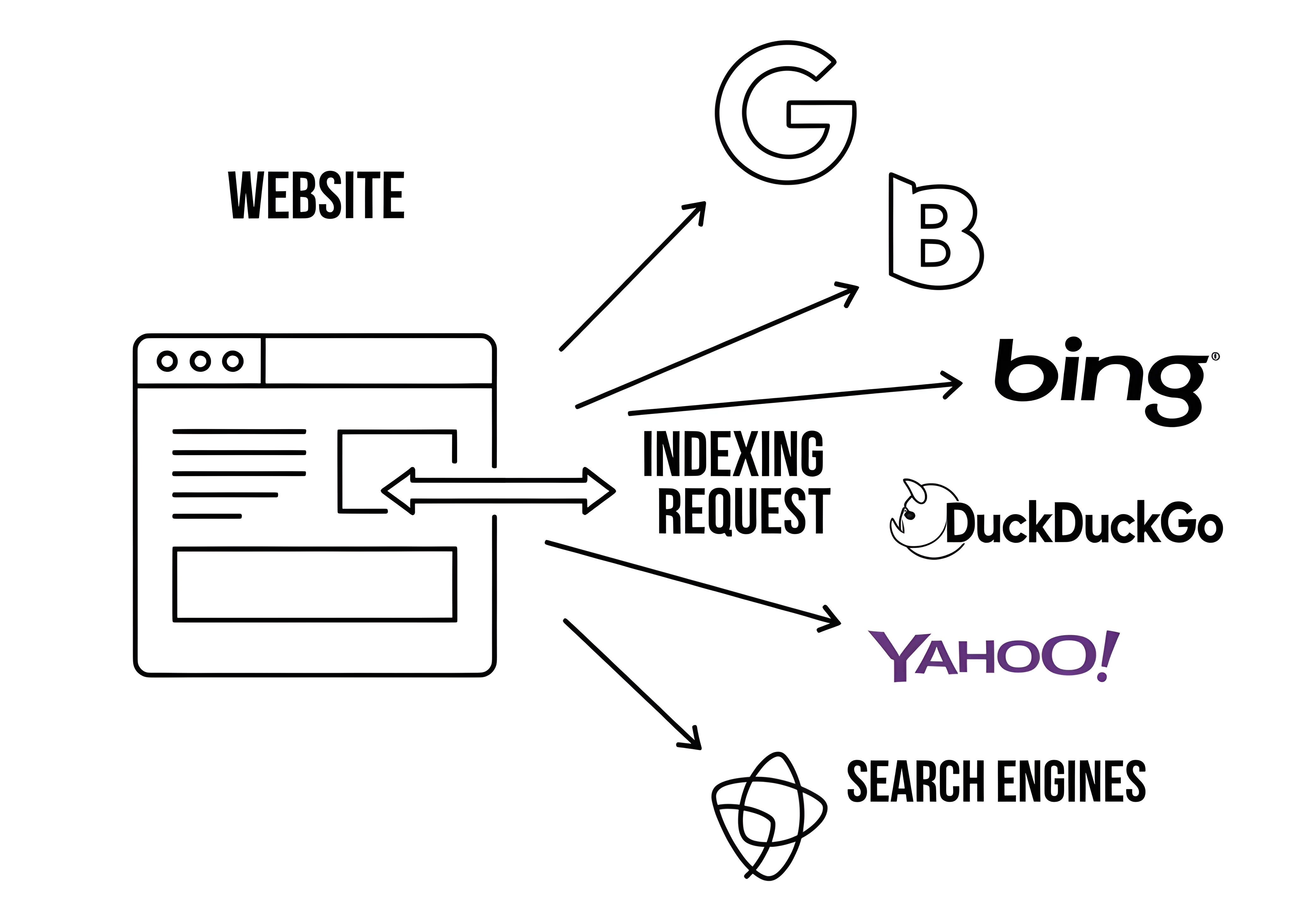
Brief recap: Once your website is online, it’s time to make it visible not only to people but also to the bots that matter most: search engines and AI crawlers. These automated programs scan the web day and night, discovering and updating content. We’ll send a direct indexing request to search engines, giving them all the data they need. Along with this, we’ll submit the XML Sitemap prepared earlier in Action #6, so every page, image, and video can be scanned and evaluated. But don’t be surprised if indexing takes time—each platform follows its own rules. That’s why, in the “Future Actions,” we’ll also share some techniques to encourage faster indexing, just like we did with Antie Crumb and Smoochy Mosquito.
Conclusion ... (for now!)
These will be the 22 stages of the action plan we will follow for the creation of your website. Note that from the first stage (Action #1 “Keywords, Questions, and Audience”) to the sixth (Action #6 “SEO and GEO”), it is important to proceed in strict consecutive order, as each of them will lay the foundations for the decisions to be made in the following stages.
Before we preview the future actions we should schedule immediately, here’s a zig-zag summary of what has been discussed:
1: Keywords, Questions, and Audience
2: Website Structure
3: Writing and Filming!
4: Domain Choice
5: Multilingual Versions
6: SEO
7: Social Media
8: Contacts
9: Message Submission Forms
10: Privacy Policy
11: Cookies
12: Terms and Conditions
13: Colors, Logo, and Favicon
14: Online Payments
15: Layout Selection
16: Responsive Design
17: Image Optimization
18: Hosting and SSL
19: Customized Emails
20: Online Publishing
21: The Ultimate Test
22: Indexing Request
Future Actions
Reaching the completion of Action #22 will already be a great achievement, and we know you may even decide to reward yourself. In fact, we encourage you to do so! Effort and sacrifice always deserve a reward.
However, as you surely know, success requires consistency and planning, in addition to passion and commitment. For this reason, it will be necessary to plan the subsequent actions right away. Here are some we mention in broad terms:
1. Social mediaThis will be easy. Simply spread the word. You have your new website, let all your contacts on WhatsApp, Facebook, X, Instagram, Signal, Telegram, or any other social you use know about it. Add the website link to your profiles as well.
2. Print and signageAdd your new website address to your business cards, letterhead, posters, promotional materials, signage, uniforms, gadgets, and wherever else you want.
3. NewsletterGet consent from your customers and send them regular emails with useful and engaging content.
4. Content additionAs we saw in Action #3 “Writing and Filming!”, we will write as much as possible, but we won’t publish everything immediately. We will leave some pages ready to be added later. These topics could also be the themes of your newsletter.
5. A/B TestingThis is a method to test small variations of your website pages (titles, colors, layout, etc.) to see which ones yield the best results in terms of sales, subscriptions, requests, or other objectives.
6. Affiliate programYour website allows you to recruit and manage motivated and prepared people to promote your business in exchange for a percentage (or a fixed fee) of the sales they generate through their promotion.
7. AdvertisingWe include this point to tell you to be very cautious if you decide to advertise, both offline and online. It is very easy, especially online, to lose control of expenses and end up with a losing advertising campaign.
Fees
The base fee for creating your website is €1380.
Fee update: You’ve arrived at this page just in time to take advantage of a special offer reserved for those who are not in a hurry and agree to defer the start of our collaboration to February 22, 2026. If that works for you, we’d like to thank you by reducing the base fee to €729 — a deferred-execution rate, almost half the regular price!
This offer will remain valid throughout today, but we can’t guarantee it will still be available afterward. If you return tomorrow and this update is gone, the standard (and still very reasonable) fee of €1380 will apply.
The base fee includes the activities described in the following points:
- Action #1 “Keywords, Questions, and Audience”;
- Action #2 “Website Structure”;
- Action #6 “SEO and GEO”;
- Action #7 “Social Media”;
- Action #8 “Contacts”;
- Action #9 “Message Submission Forms”;
- Action #14 “Online Payments”;
- Action #16 “Responsive Design”;
- Action #17 “Image Optimization”;
- Action #20 “Online Publishing”;
- Action #21 “The Ultimate Test”;
- Action #22 “Indexing Request”;
- Part of Actions #4, #11, #13, #15, #18, and #19.
The base fee does not include the following activities, for which case-by-case evaluations will be made, if necessary:
- Writing texts and producing images and videos in the various languages of the website (see Action #3 and Action #5);
- The annual domain cost (see Action #4);
- Writing the Privacy Policy, Cookie Policy, and Terms and Conditions pages (see Action #10, Action #11, and Action #12);
- Logo creation (see Action #13);
- Possible use and/or purchase of proprietary e-commerce platforms (see Action #15);
- Monthly hosting and email service costs (see Action #18 and Action #19).
Frequently Asked Questions
How to start a website?
Starting a website is a structured process that follows the 22-Step BBCS Websites Action Plan:
- Action 1: Identify keywords, questions, and audience needs.
- Action 2: Organize them into a logical structure.
- Action 3: Prepare texts, images, and videos.
- Action 4: Choose a suitable domain name.
- Action 5: Provide multilingual versions if needed.
- Action 6: Refine all visible and invisible details for SEO and AI.
- Action 7: Make pages attractive and shareable on social media.
- Action 8: Decide which contact details to display.
- Action 9: Place forms strategically to capture interest.
- Action 10: Create a compliant privacy page.
- Action 11: Define your cookie policy.
- Action 12: Draft terms and conditions.
- Action 13: Design logo, favicon, and color palette.
- Action 14: Set up secure online payments if required.
- Action 15: Select the layout.
- Action 16: Ensure responsive design.
- Action 17: Optimize images for all devices.
- Action 18: Choose reliable hosting and SSL.
- Action 19: Configure personalized emails.
- Action 20: Publish the website online.
- Action 21: Test thoroughly to eliminate errors.
- Action 22: Notify search engines with an indexing request.
By following these steps, you move from initial research all the way to launch, testing, and visibility on search engines and AI platforms.
How much money is required to start a website?
With BBCS Websites, if you provide all the content, your website can cost as little as €6/month for hosting, plus an optional €10/month for regular updates. The creation of the website itself and a second level domain are included at no charge.
In all other cases, the cost of starting a website depends on your specific needs and choices, but typically falls into two main categories: one-time (non-recurrent) and ongoing (recurrent).
Non-recurrent costs (one-time):
- Domain registration (initial purchase) – around €0(free)–€20 for the first year
- Website design and development – €729 (deferred-execution rate) or €1,380 (standard fee)
- Initial setup of CMS, plugins, and integrations (not recommended) – €50–€500
- Logo design – €100–€1,000
- AI-generated pictures – €5–€50 per image
- Custom-made pictures or photography – €200–€1,000+
- Copywriting (SEO copy) optimized for Google ranking (not recommended) – €200–€1,000+
- Copywriting (SEO + GEO copy) optimized for both Google & AI snippets (highly recommended) – €300–€1,500+
- Custom illustrations or infographics – €100–€800
- Video production (intro, promo, explainer) – €500–€3,000+
- Privacy Policy page with legal support – €150–€500
- Terms & Conditions page with legal support – €200–€700
- Cookie Policy page with legal support – €100–€400
- Data Protection Officer (if required) – €500–€2,000+ per year (rare for small sites but needed for some businesses)
- Reimbursement for travel and hospitality (hotel, trip, restaurant, etc. when work is required on site) – variable
- Translations – €0.10–€0.20 per word/character or project-based
- Purchase of proprietary e-commerce platform – €1,000–€10,000+
Recurrent costs (ongoing):
- Domain renewal – €10–€20 per year
- Hosting plan – €5–€20 per month for shared hosting, €30–€100+ for VPS or dedicated
- SSL certificate – free with most hosts, €50–€200 per year for premium
- Maintenance and updates – €120–€1,000+ per year if outsourced
- Optional subscriptions – premium plugins, marketing tools, email services, usually €5–€50 per month
- Monthly cost of proprietary e-commerce platform – €50–€500+
- Ongoing A/B testing and continuous SEO+GEO improvements – €10–€50+ per page per month
Where can I make a free website?
You can create a free website using popular platforms like WordPress.com, Wix, or Google Sites. These services let you build and publish a basic site without upfront costs, though they often include limitations such as ads, restricted features, or branded domain names.
As an alternative, BBCS Websites offers a supportive option: they will create a free website for you (free domain included), with the only cost being hosting at €6/month. This initiative is designed for beginners who want to explore having their own website without making a large financial commitment before they are fully sure about it.
Is a free website good for a business?
The real issue is not whether a website is free or paid. What matters is 1) that your business has its own second-level domain (e.g., yourcompany.com, not yourcompany.freehost.com), 2) that the site runs on reliable hosting to ensure speed and uptime, and 3) that it is built with competence toward business goals. Even expensive designers often miss this last point, producing sites that look nice but do not serve the purpose of generating leads, sales, or trust. A free site can work if these fundamentals are respected, while a paid one can fail if they are not.
Who can make a website?
Today, thanks to the many free tools available, anyone can make a website—even without technical knowledge. This in itself is not a problem. The real issue is that these tools mainly solve the visual and design aspects, which are the easiest part of the process. The bigger risk comes from so-called “web designers” who, often in good faith, treat website creation as if it were primarily about design. In reality, design is far from the most important factor in a website’s success. If the person building your site emphasizes design as the main priority, that is a red flag—you should look elsewhere immediately.






Share this page:
As an alternative to the buttons above, you can select the following address, and copy/paste it into the message to send on your favorite social network:
https://bbcs.it/en/how-to-build-a-professional-website/